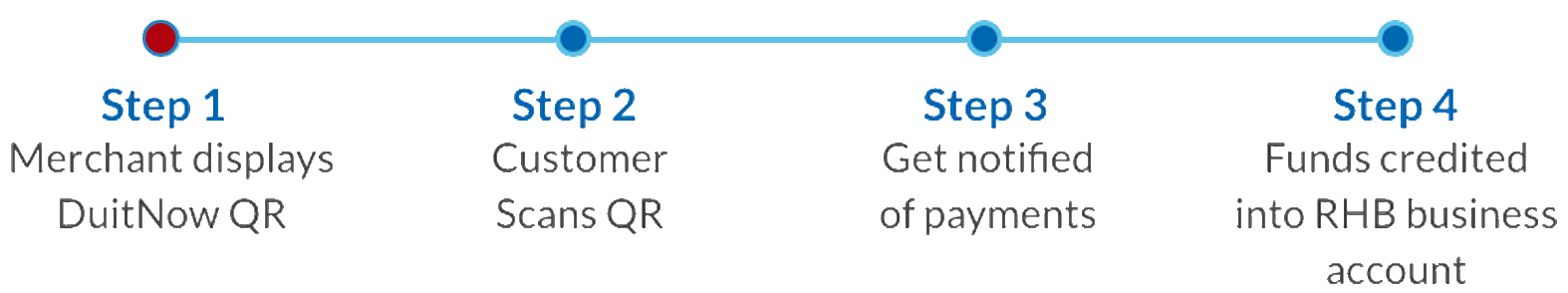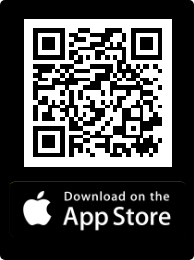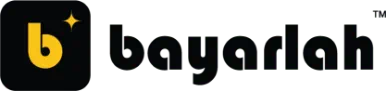Improve your payment transactions on one DuitNow
QR platform with your RHB
Reflex Mobile App
that you receive cashless payment from banks and e-wallets faster.

What is DuitNow QR?
by participating banks and e-wallets in Malaysia.
How does it work?
DuitNow QR
of payments
RHB business account
by customers are
now consolidated
into a single transaction report.
Benefits of DuitNow QR via RHB Reflex Mobile App
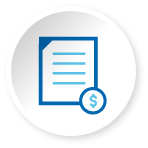
Convenient with single
reconciliation report.

Manage outlets & cashiers
easily on a single
platform.

Secure.

Faster and easier
consumer journey.

Easy viewing of QR
transaction activities.

Better reach to wider
customer base of mobile
device owners.
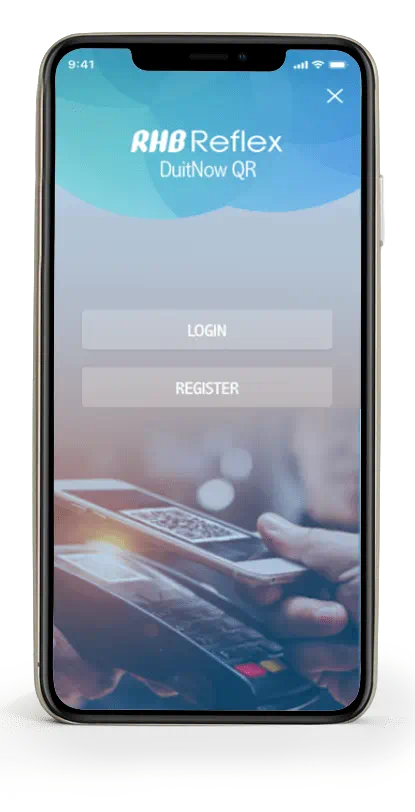
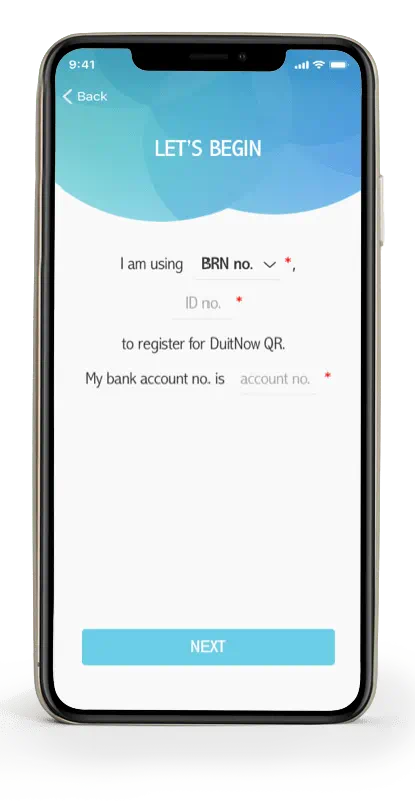



via Google Play or Apple Store.