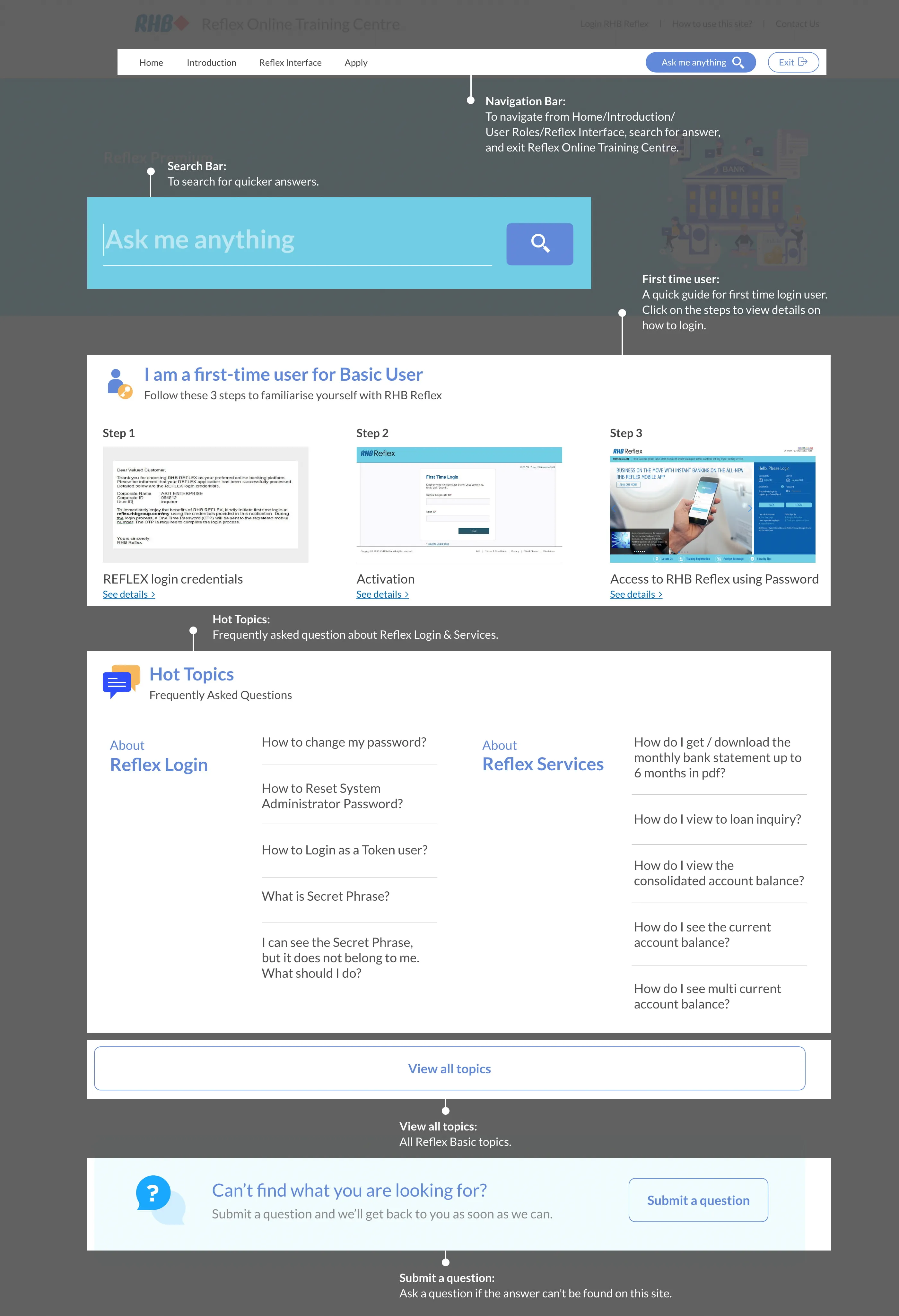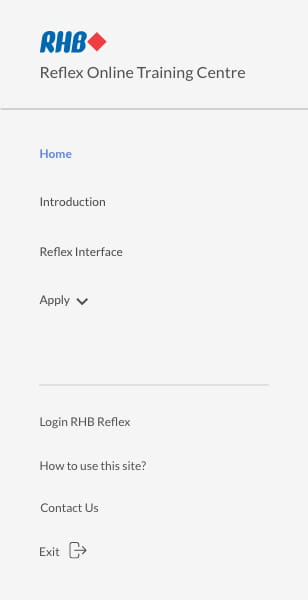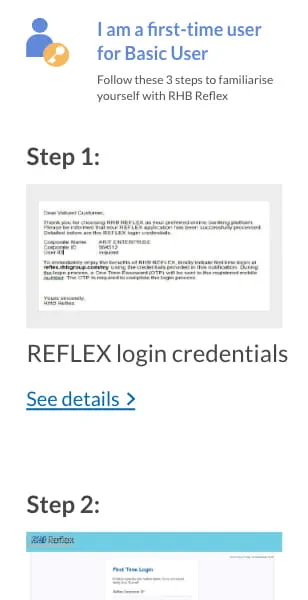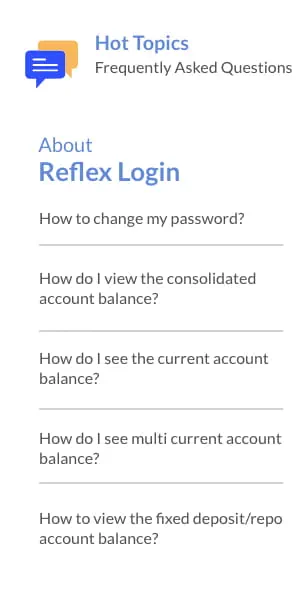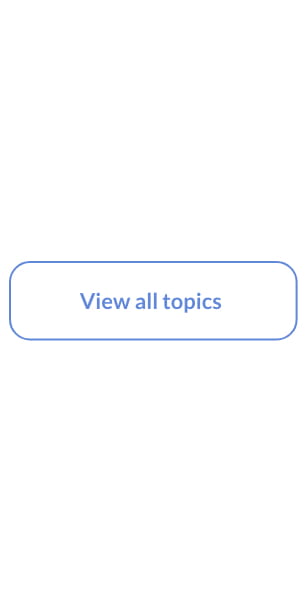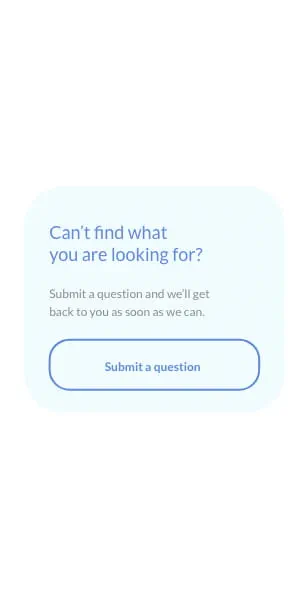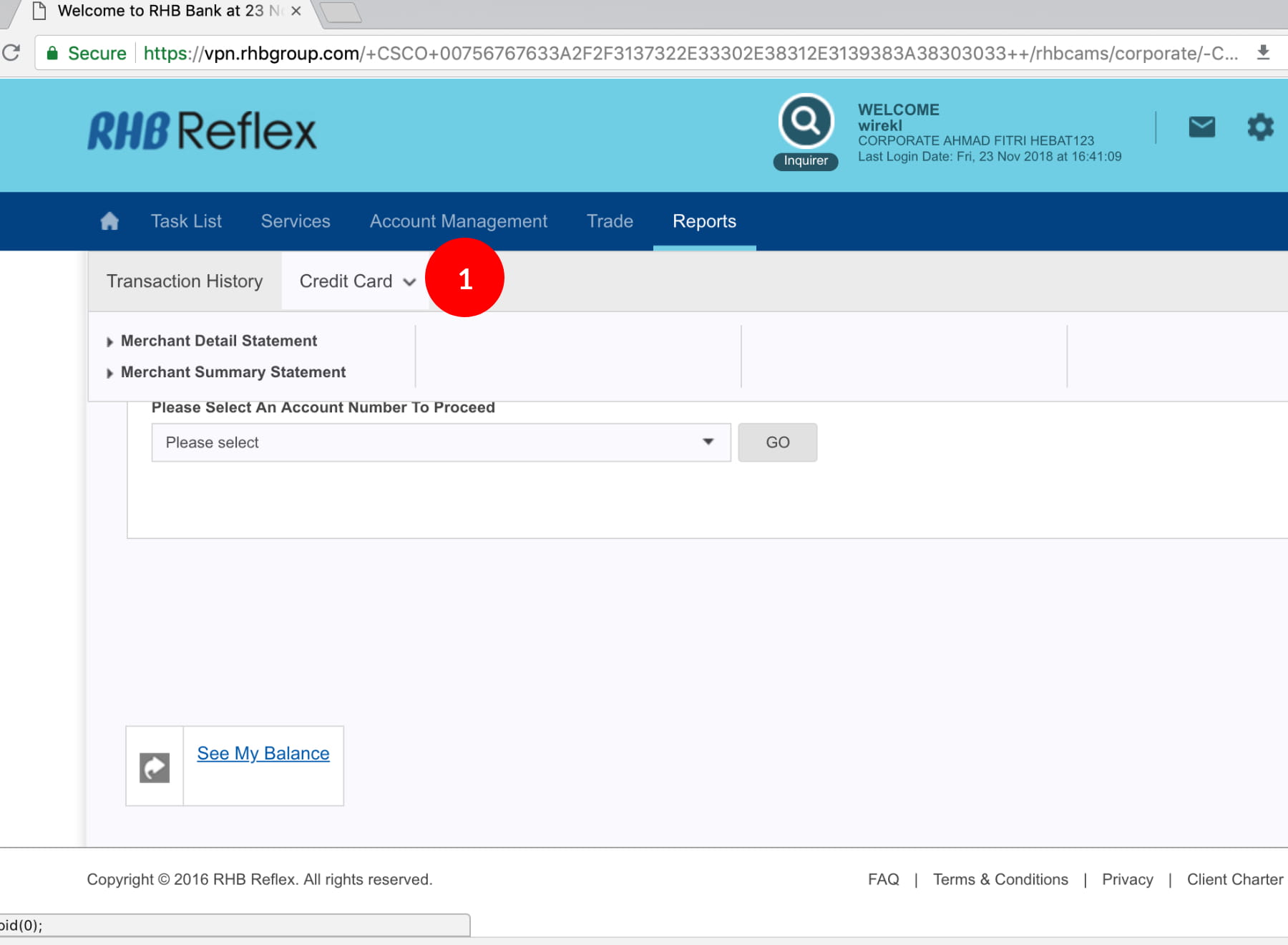
-
1.Login as User and under the “Reports” tab; select “Credit Card”.
-
2.Click “Merchant Detail Statement”.
-
3.Select the Merchant No/Name by clicking
 or select Terminal ID and key in Merchant ID
or select Terminal ID and key in Merchant ID
-
4.Select the Date (Settlement or Transaction).
-
5.Click
 to proceed to the next step.
to proceed to the next step.
-
6.You also have the options to print the statement.
1 of
6
-
1.Login as User and under the “Reports” tab; select “Credit Card”.
-
2.Click “Merchant Detail Statement”.
-
3.Select the Merchant No/Name by clicking
 or select Terminal ID and key in Merchant ID
or select Terminal ID and key in Merchant ID
-
4.Select the Date (Settlement or Transaction).
-
5.Click
 to proceed to the next step.
to proceed to the next step.
-
6.You also have the options to print the statement.
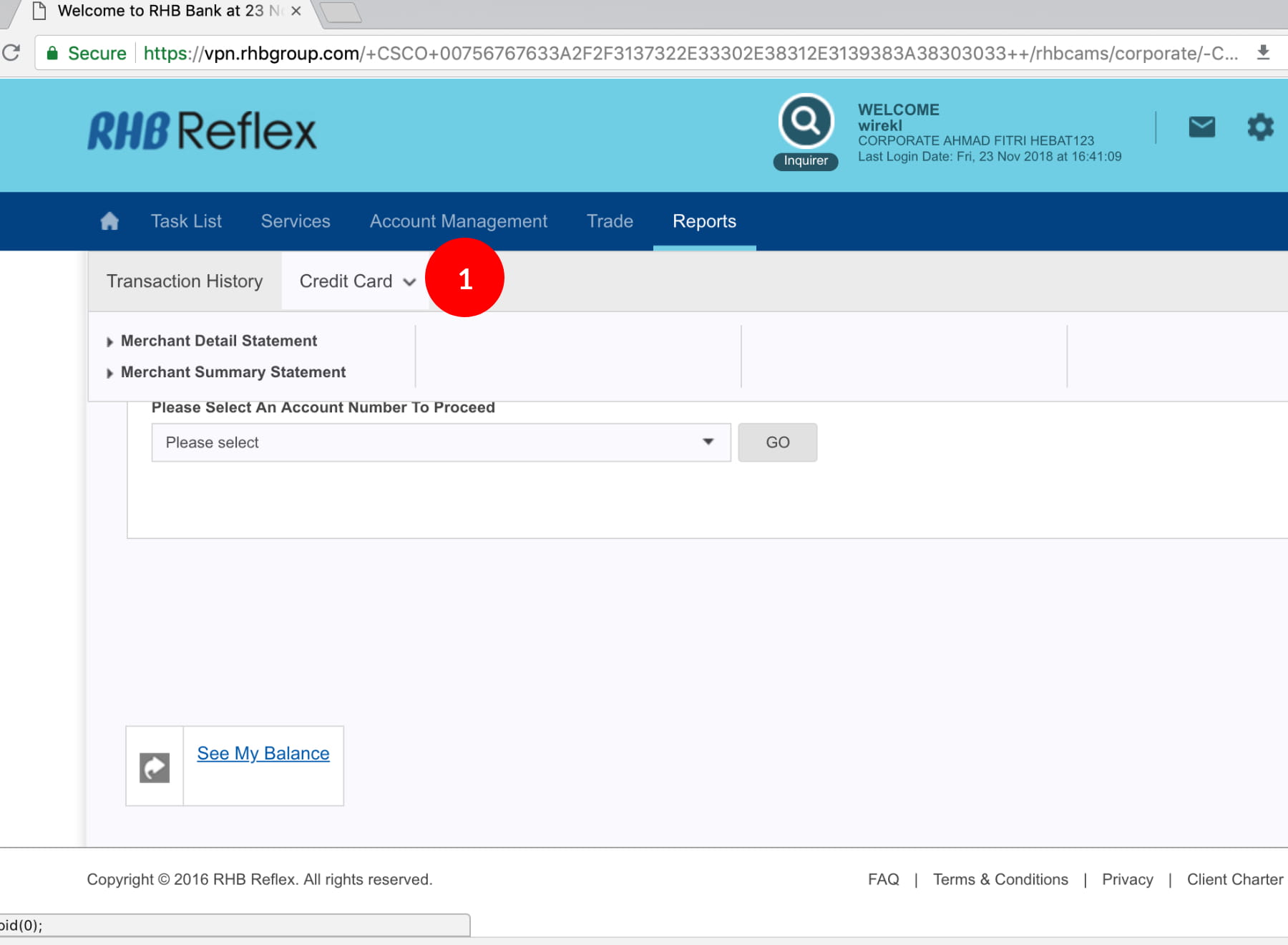
-
1.Login as User and under the “Reports” tab; select “Credit Card”.
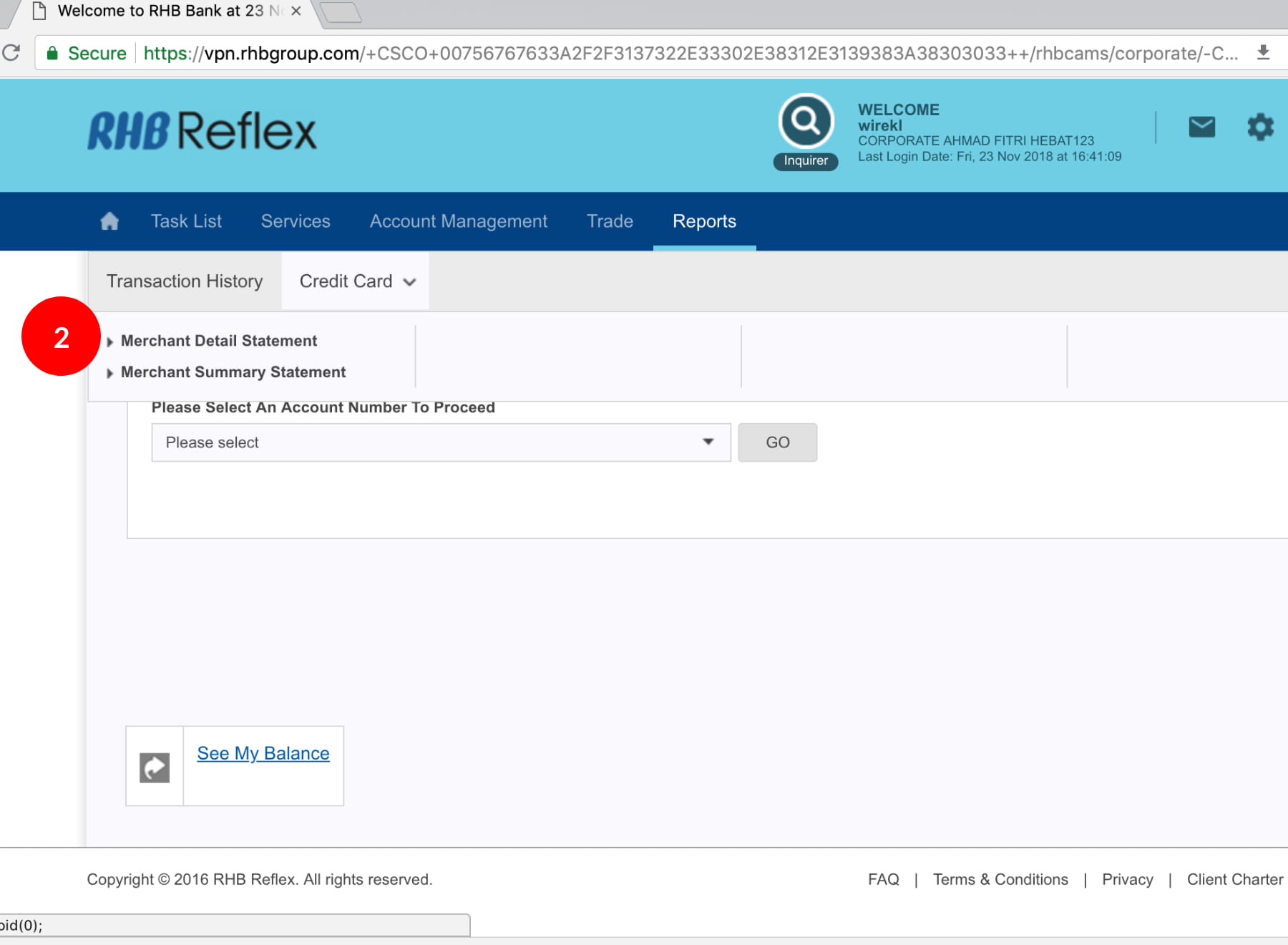
-
2.Click “Merchant Detail Statement”.
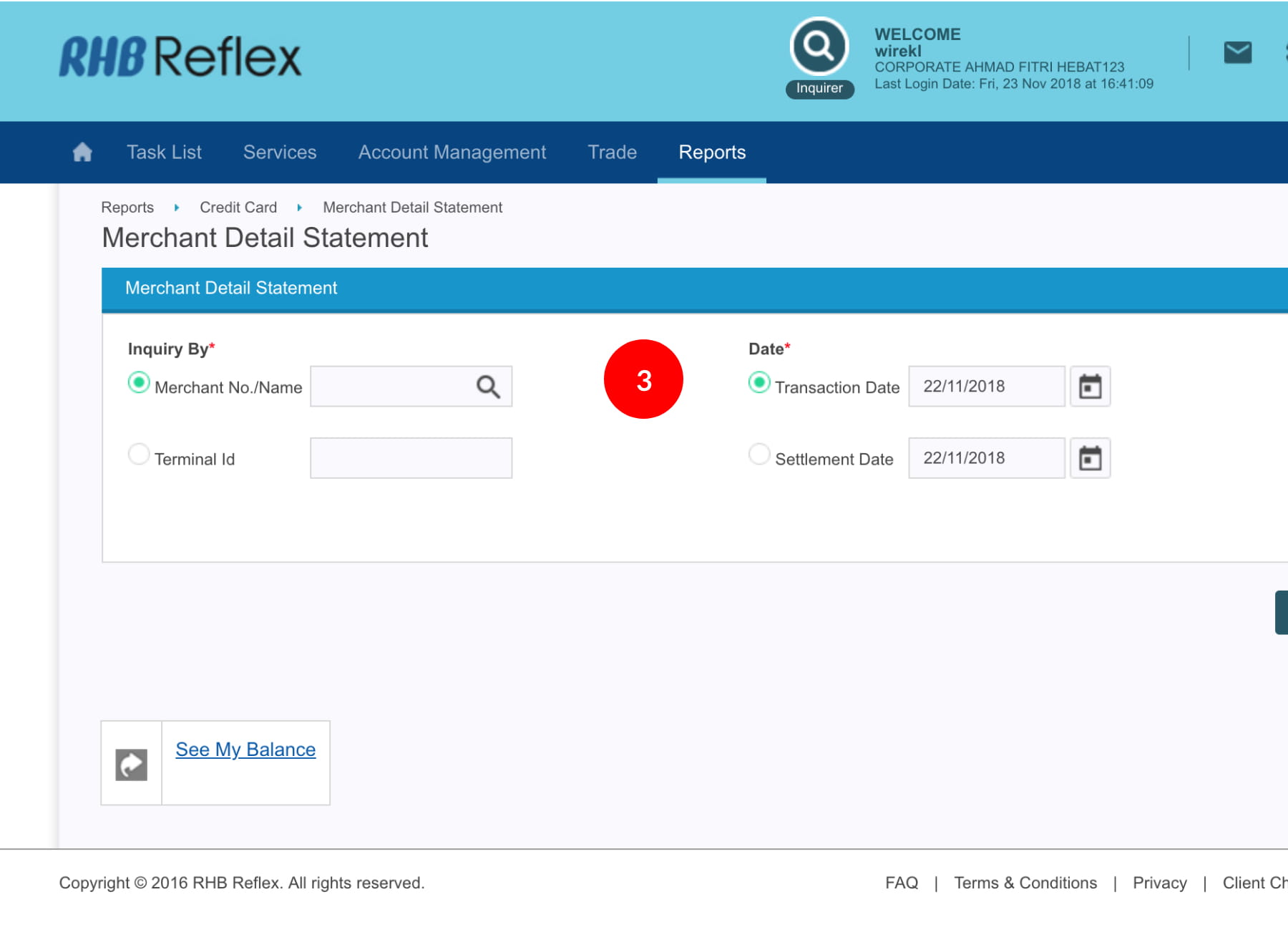
-
3.Select the Merchant No/Name by clicking
 or select Terminal ID and key in Merchant
ID
or select Terminal ID and key in Merchant
ID
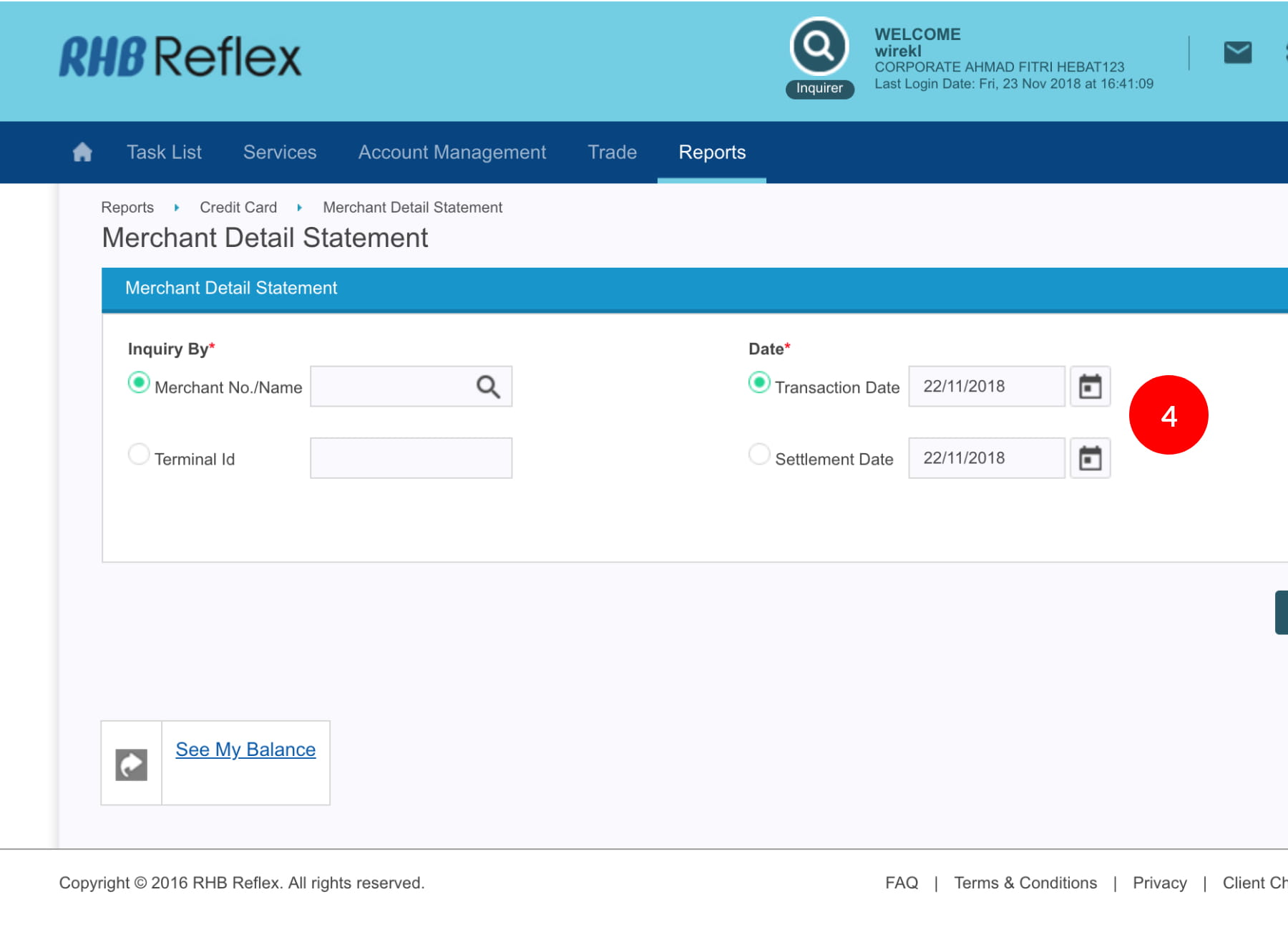
-
4.Select the Date (Settlement or Transaction).
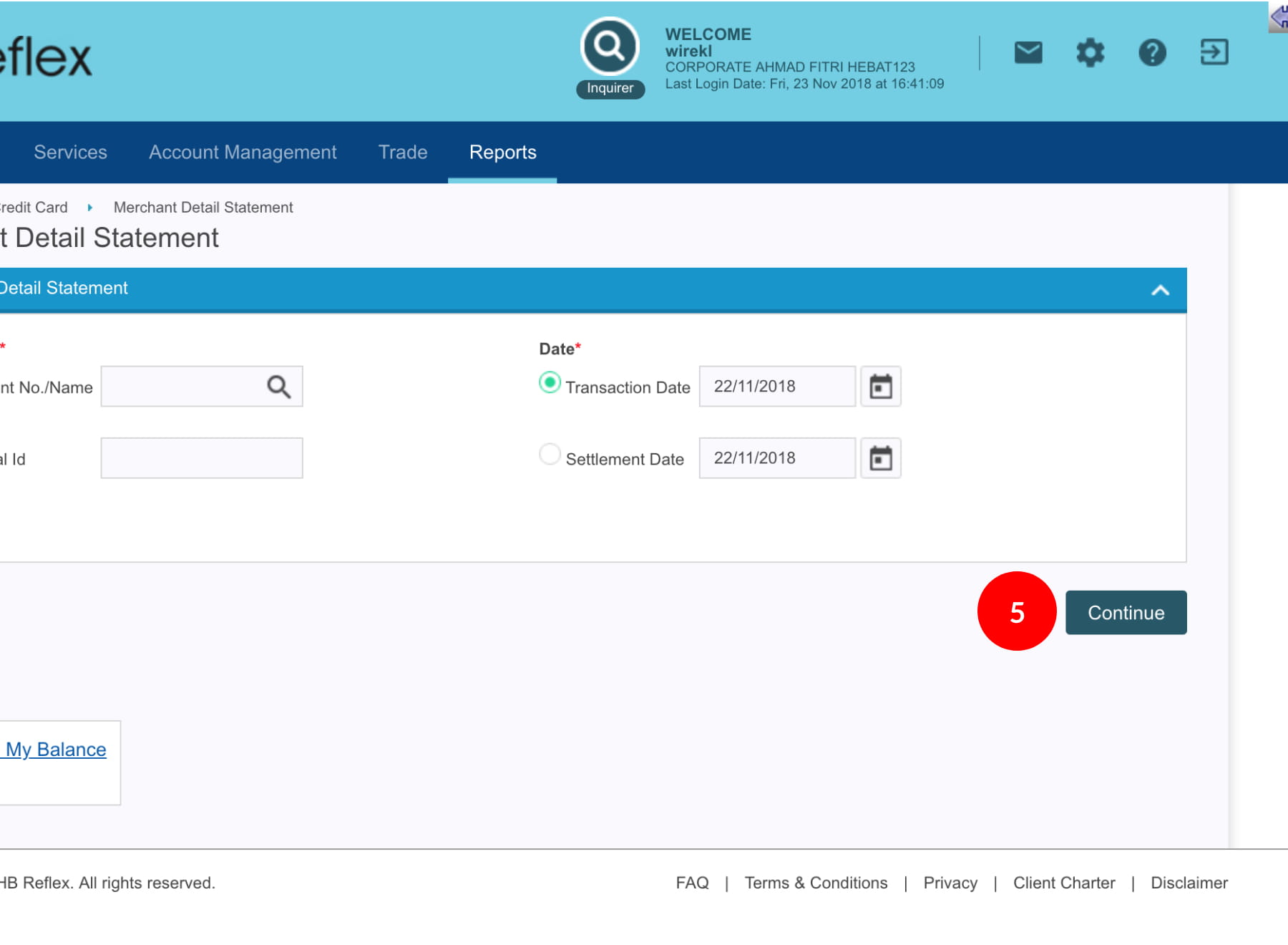
-
5.Click
 to proceed to the next step.
to proceed to the next step.
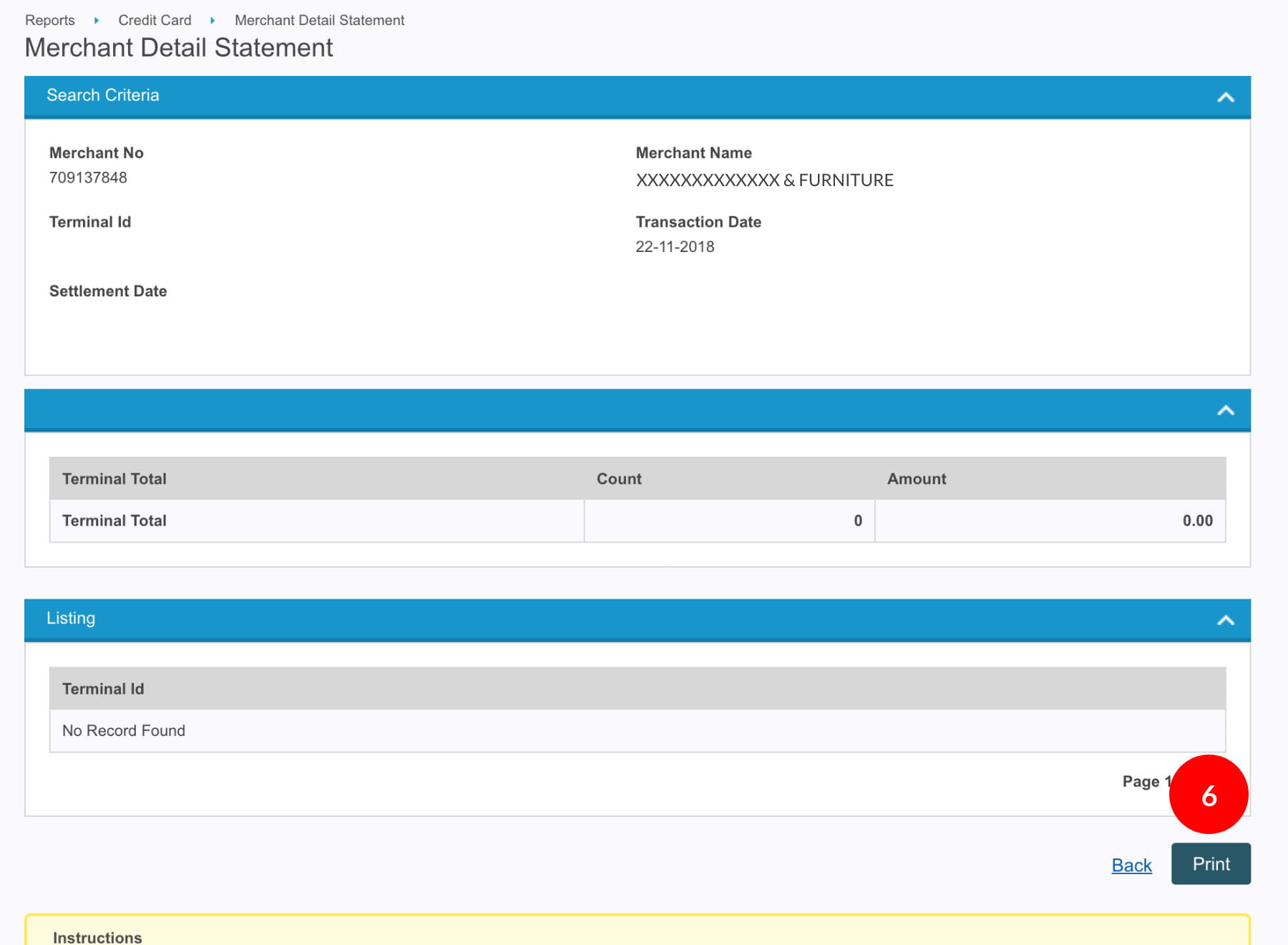
-
6.You also have the options to print the statement.