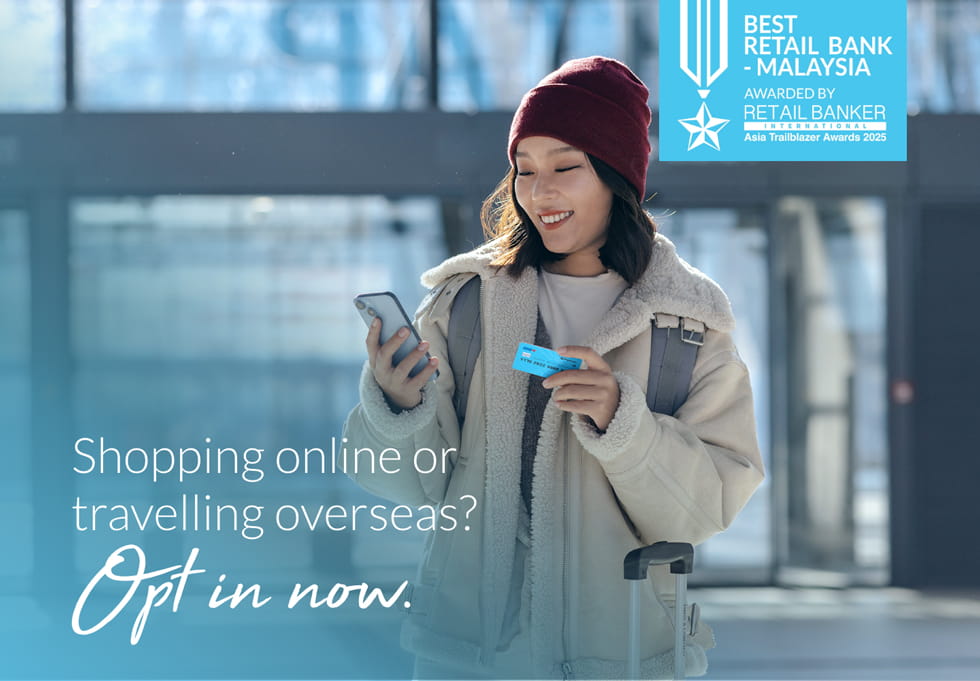Opt-in your RHB Debit Card/-i for online
and overseas transactions.


Featured cards may vary from actual participating cards.
Looking to shop online or travelling soon? Be sure to opt-in for Card-Not-Present
(CNP) and Overseas Transactions to prevent your transactions from being declined.
So, you can spend with your
RHB Debit Card/-i anywhere, anytime.
Here’s a scenario of CNP and
Overseas Transactions.

Amy tries to buy a handbag online using her RHB Debit Card/-i.

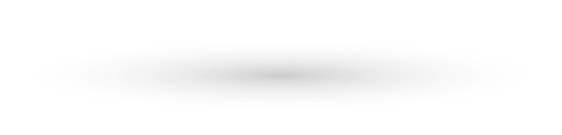
Amy’s transaction was declined because she did not opt-in for CNP.
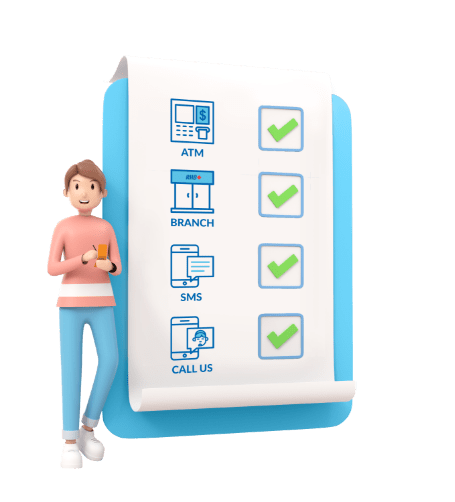
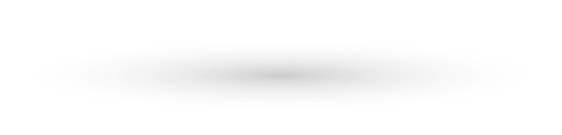
There are 4 ways for Amy to opt-in.
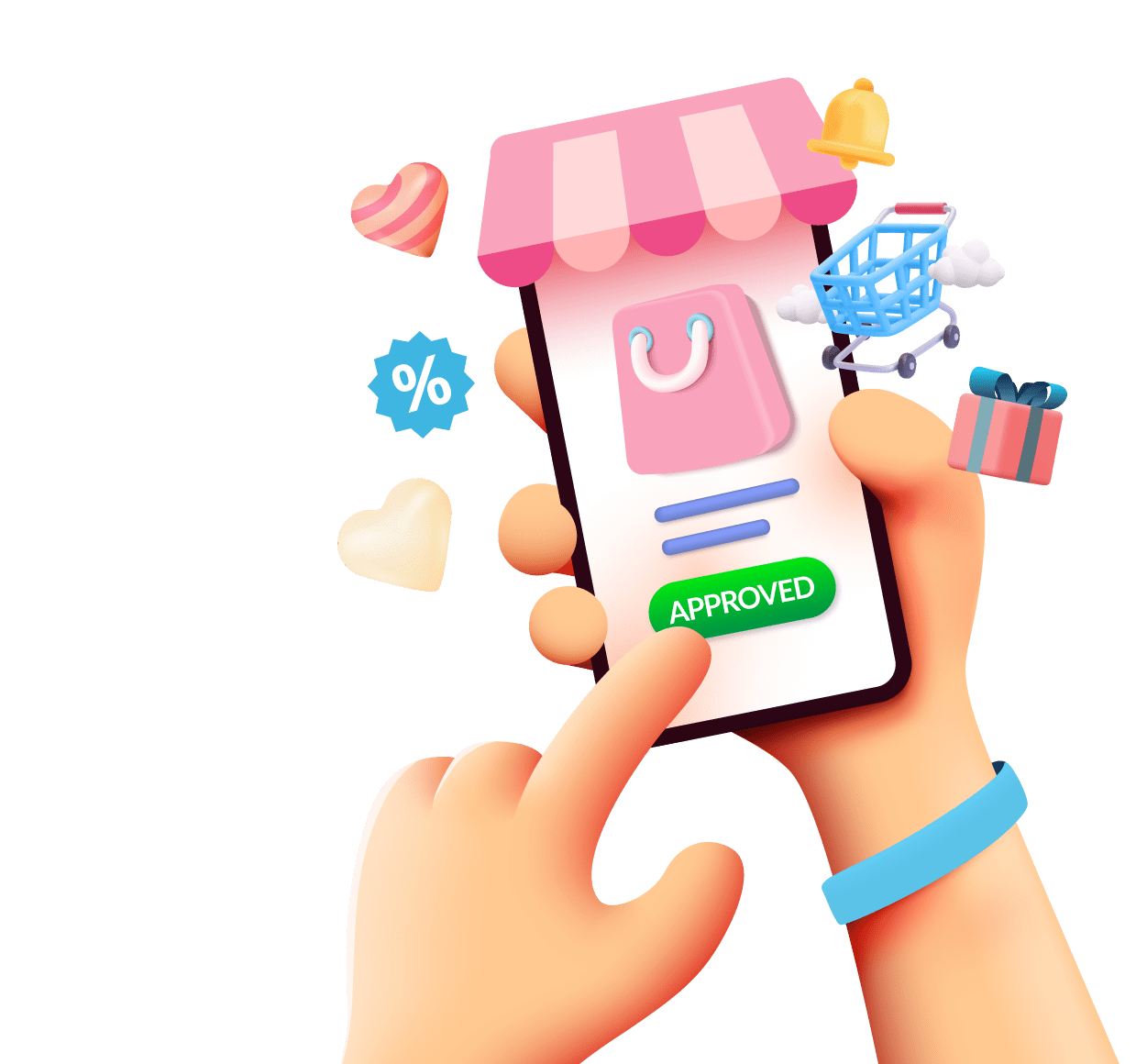
Once the CNP has been activated, Amy can buy her handbag.

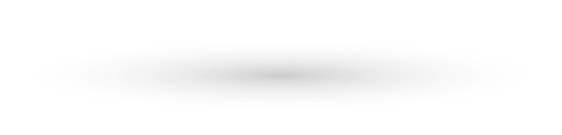
If Amy is planning to travel, she should opt-in for the Overseas Transactions prior to travelling.
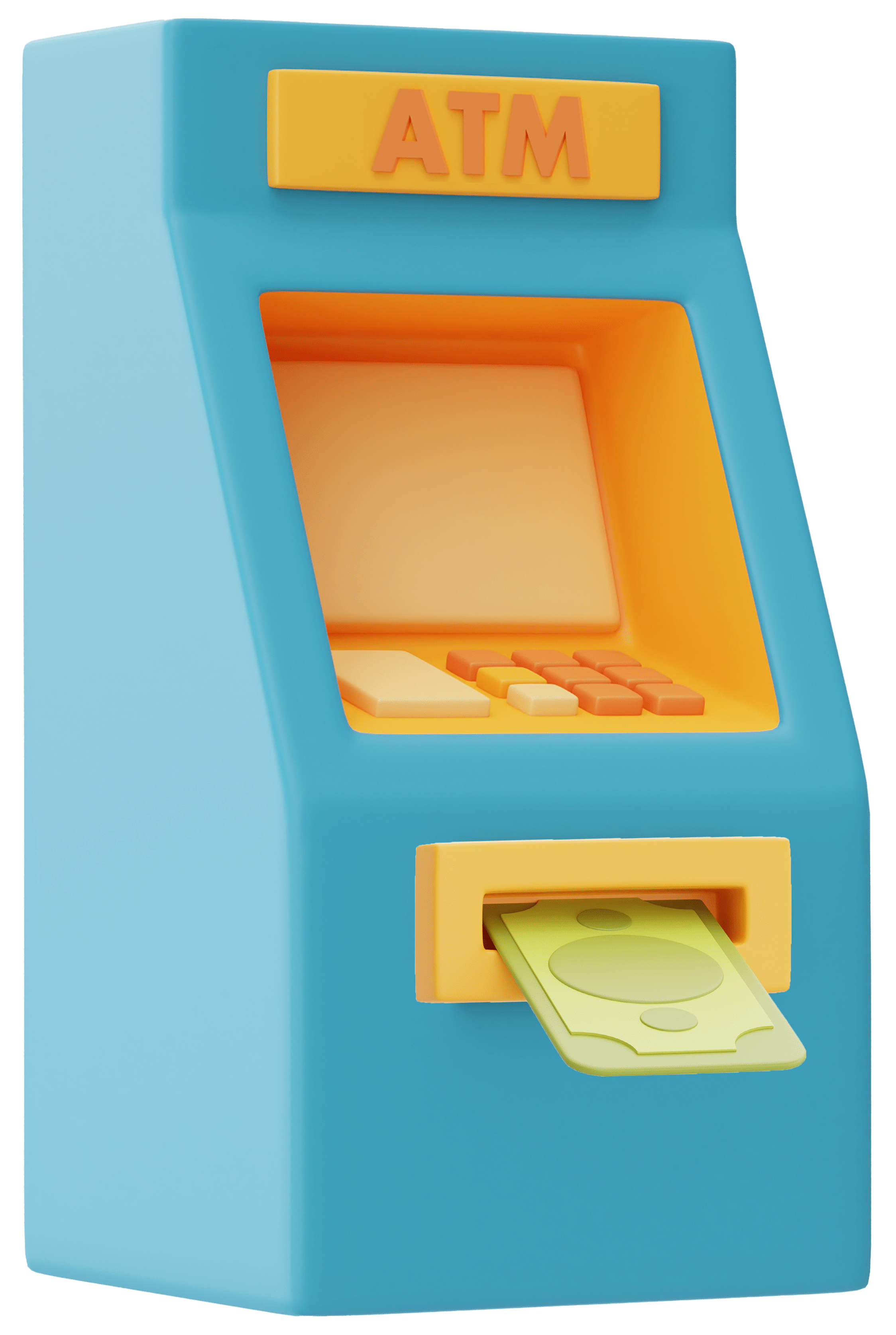
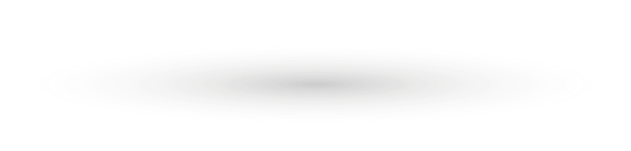


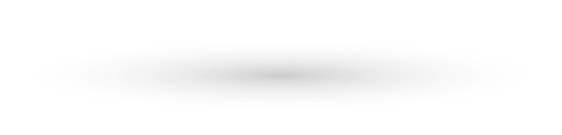
This will allow her to withdraw cash and pay for her purchases overseas.
How to opt-in for CNP and/or
Overseas Transactions
|
• |
CNP1<space>last 4 digits of NRIC number<space> |
|
1.
|
Go to the nearest RHB ATM.
|
|
2.
|
Insert your card, then select your preferred
language and key in your 6 digit pin. |
|
3.
|
Select Others, followed by Debit Card/-i Opt-in.
|
|
4.
|
Select Card-Not-Present Activation and/or
Overseas Usage Activation. |
|
Note : Your CNP and/or Overseas Activation will be effective the next day.
|
|
• Visit any RHB branch nationwide.
|
• |
Call our RHB Customer Contact Centre |
|
|
|
RHB Bank: |
|
|
|
RHB Premier: |
|