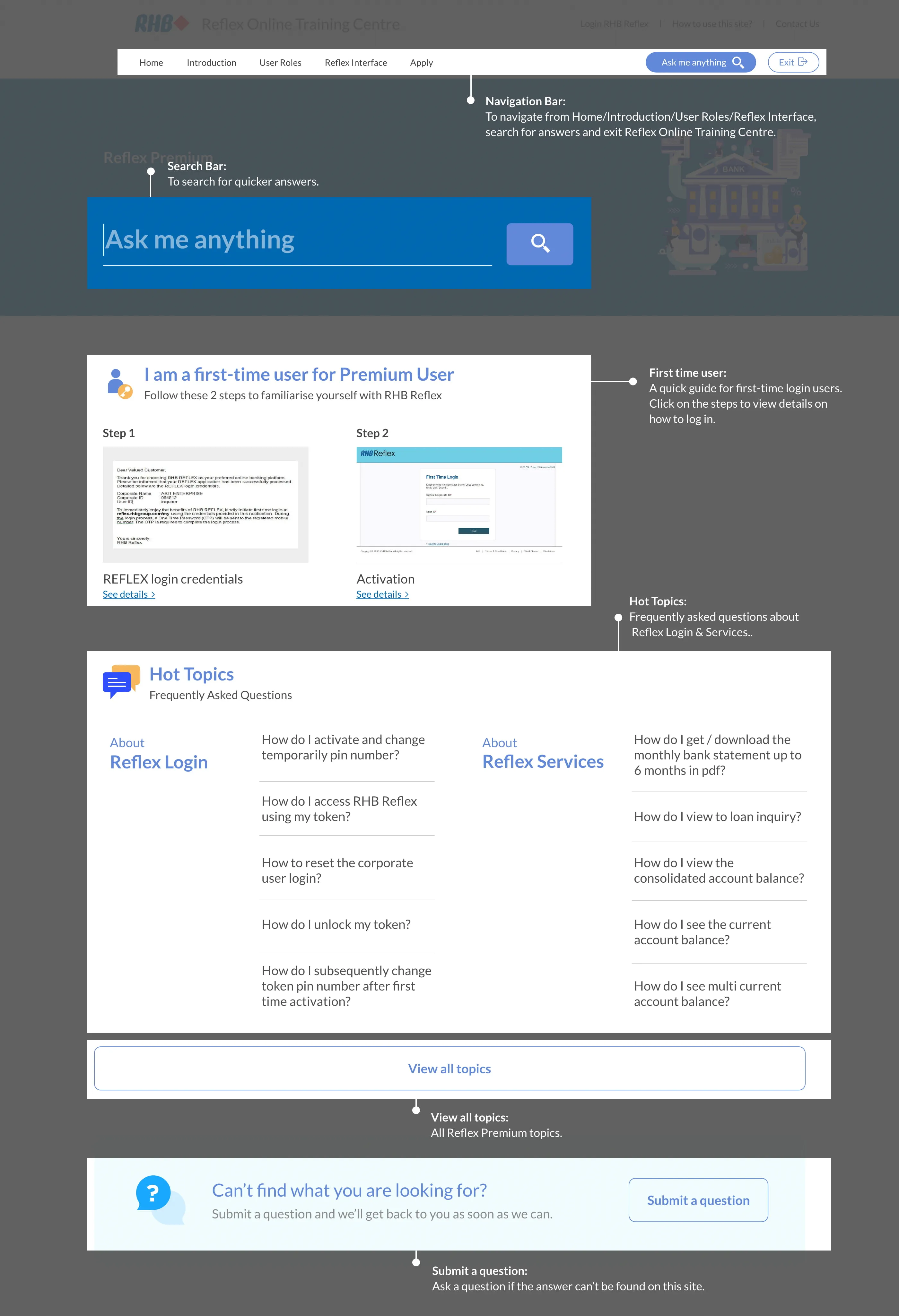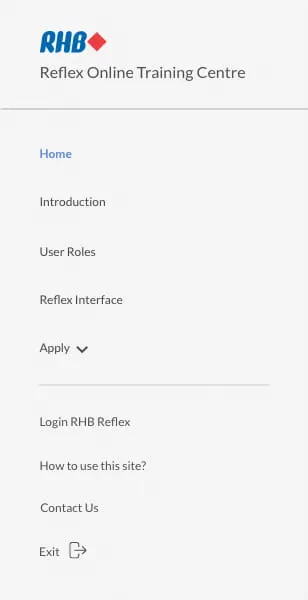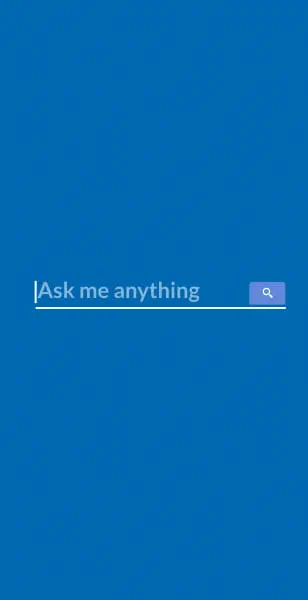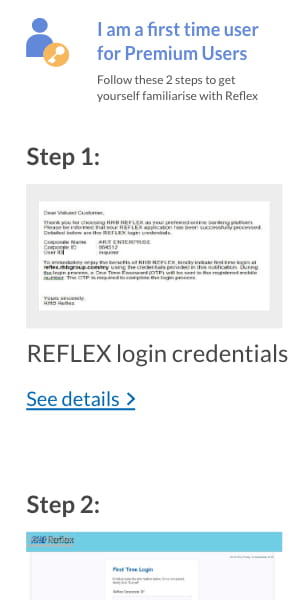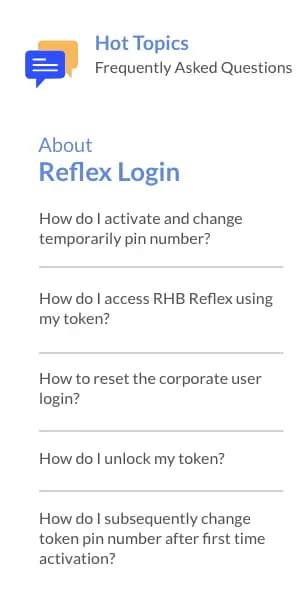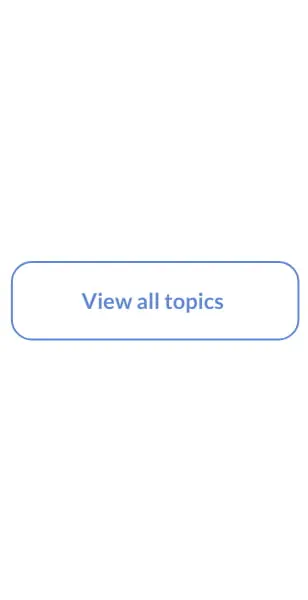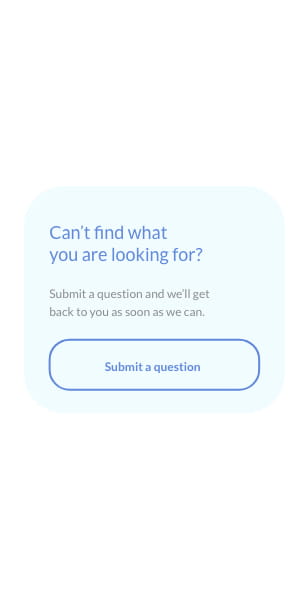Reflex Premium Services
How do I perform the biller registration for Bill Payment? / How do I create favourite biller for Bill Payment?
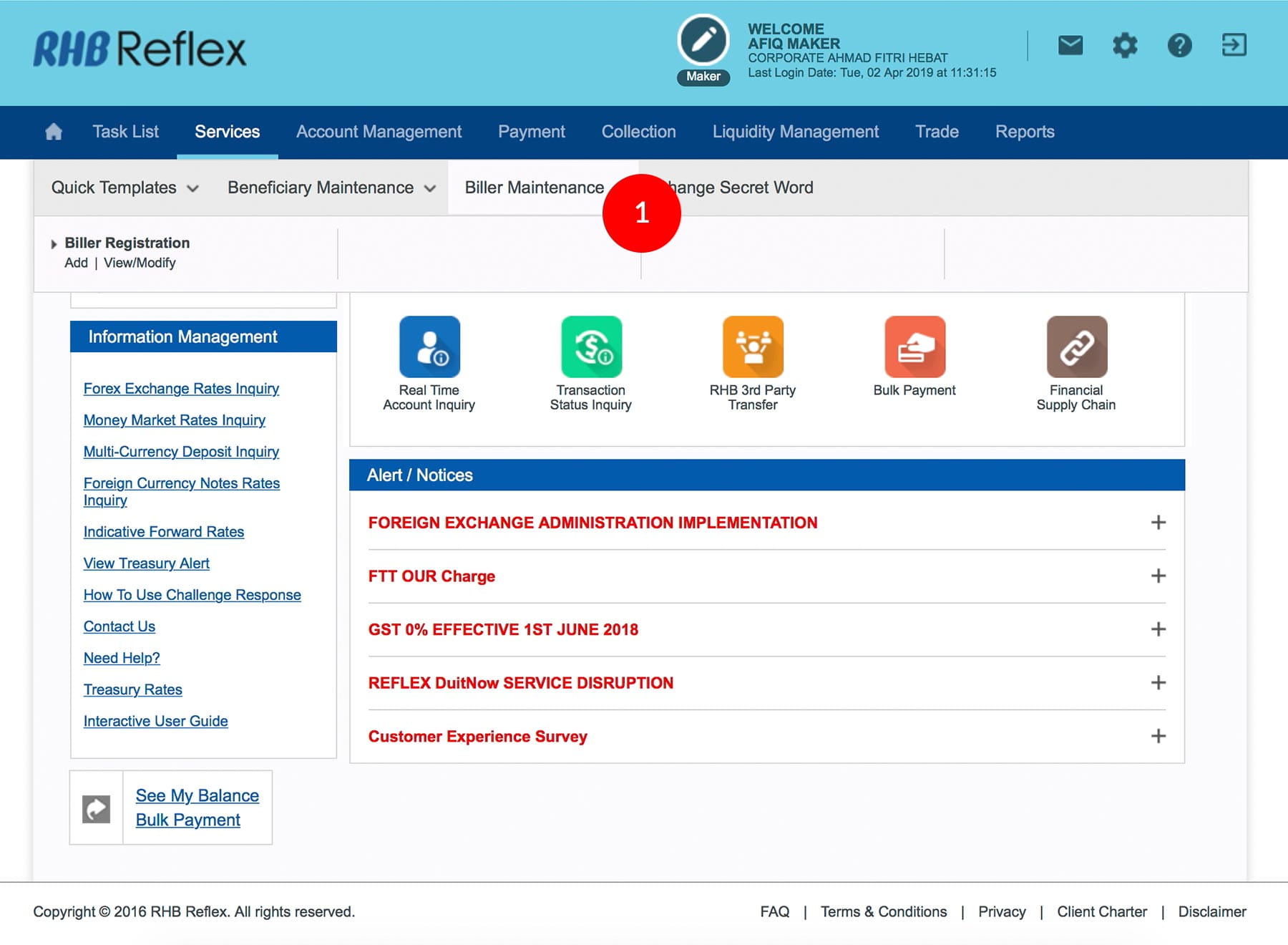
-
1.Login as User Data Entry and under “Services” tab; select “Biller Maintenance”
-
2.Click “Biller Registration”, click “Add”.
-
3.Select Biller Type from the drop down menu, key in the Biller Nickname (i.e.: Telekom 1), Account Number of the Bill, (Optional) Additional Reference.
-
4.Click on
 .
. -
5.Click
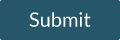 to save the Biller into
Biller Listing.
to save the Biller into
Biller Listing.
1 of 5
-
1.Login as User Data Entry and under “Services” tab; select “Biller Maintenance”
-
2.Click “Biller Registration”, click “Add”.
-
3.Select Biller Type from the drop down menu, key in the Biller Nickname (i.e.: Telekom 1), Account Number of the Bill, (Optional) Additional Reference.
-
4.Click on
 .
. -
5.Click
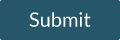 to save the Biller into
Biller Listing.
to save the Biller into
Biller Listing.
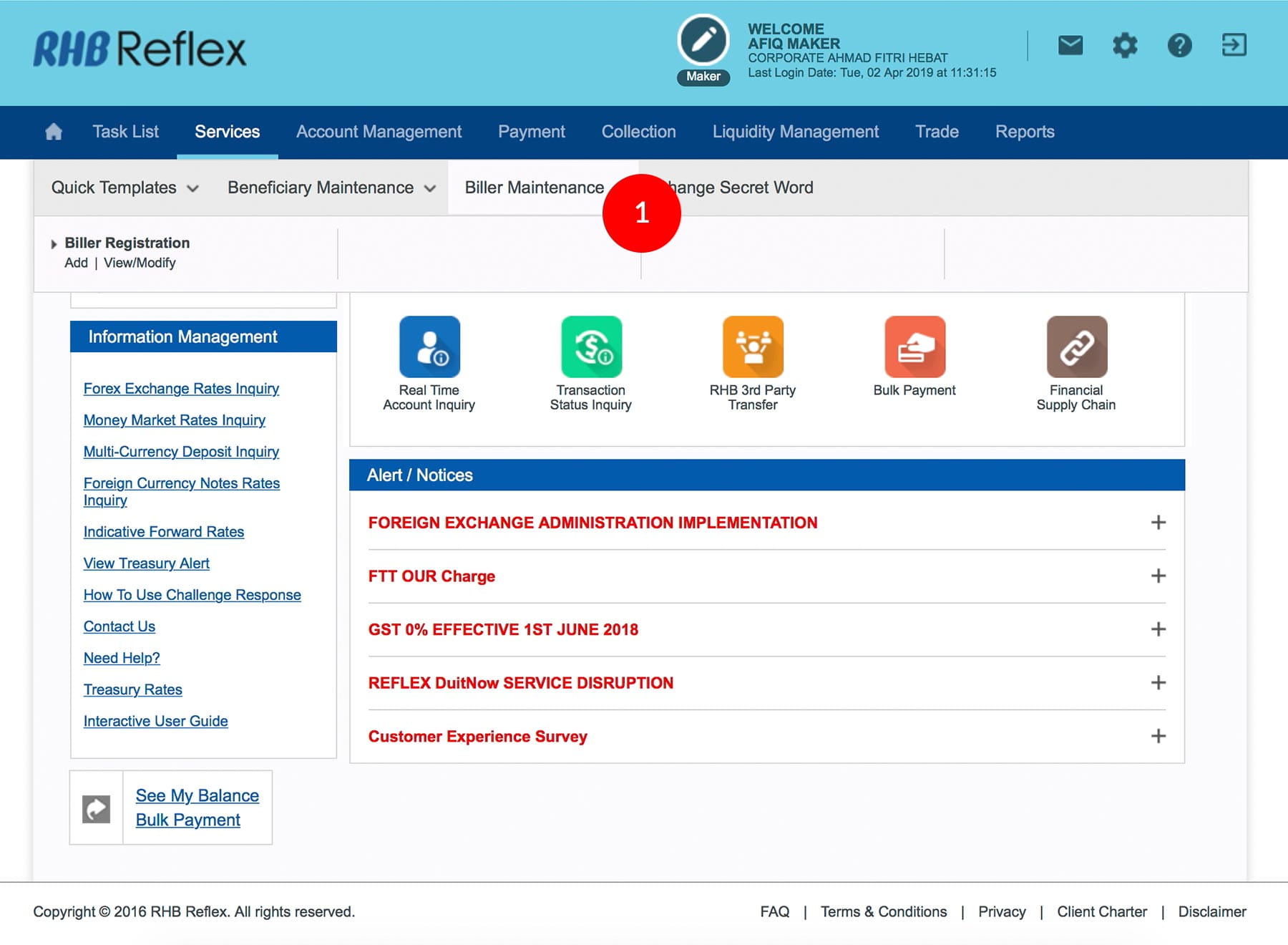
-
1.Login as User Data Entry and under “Services” tab; select “Biller Maintenance”
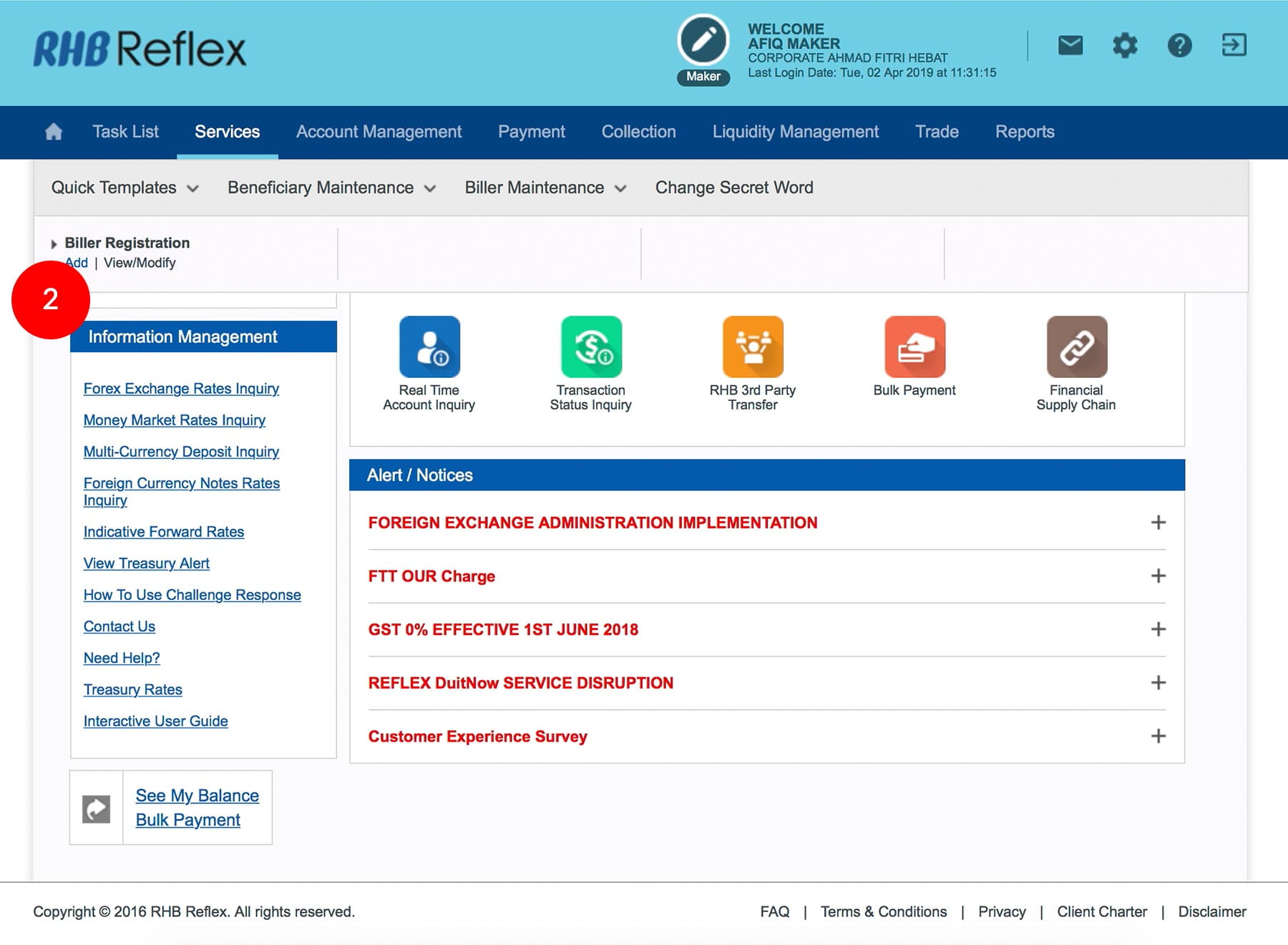
-
2.Click “Biller Registration”, click “Add”.
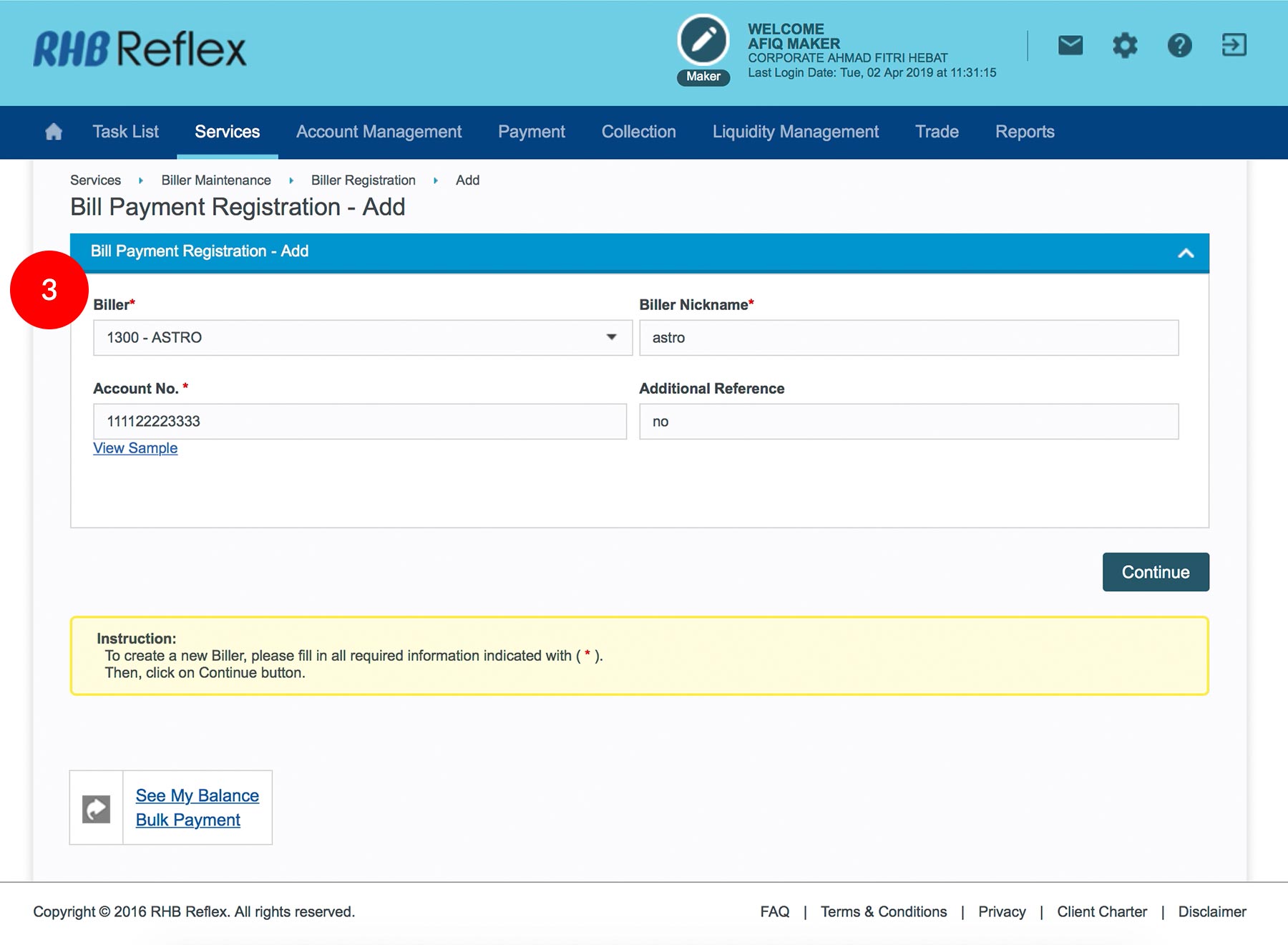
-
3.Select Biller Type from the drop down menu, key in the Biller Nickname (i.e.: Telekom 1), Account Number of the Bill, (Optional) Additional Reference.
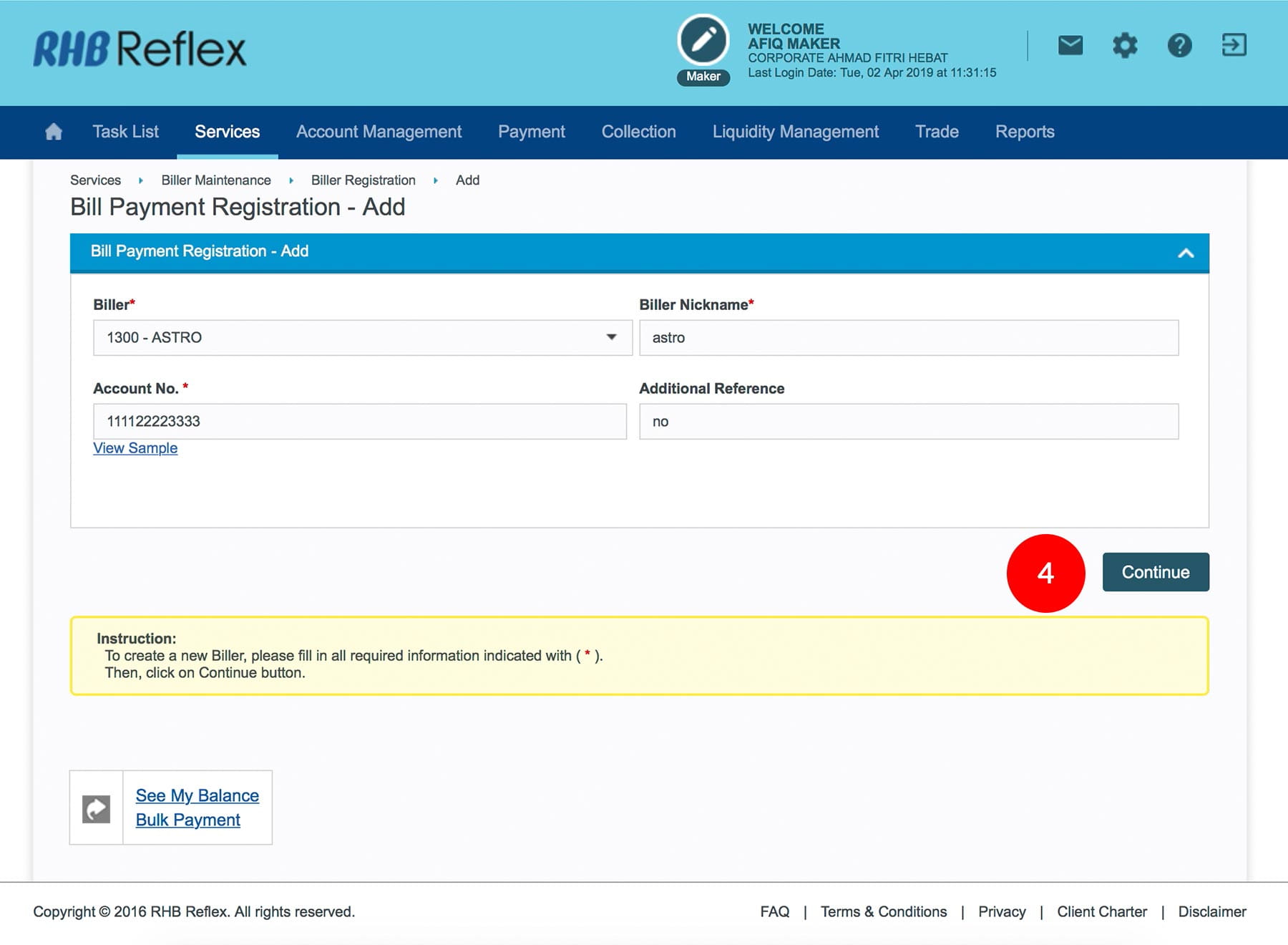
-
4.Click on
 .
.
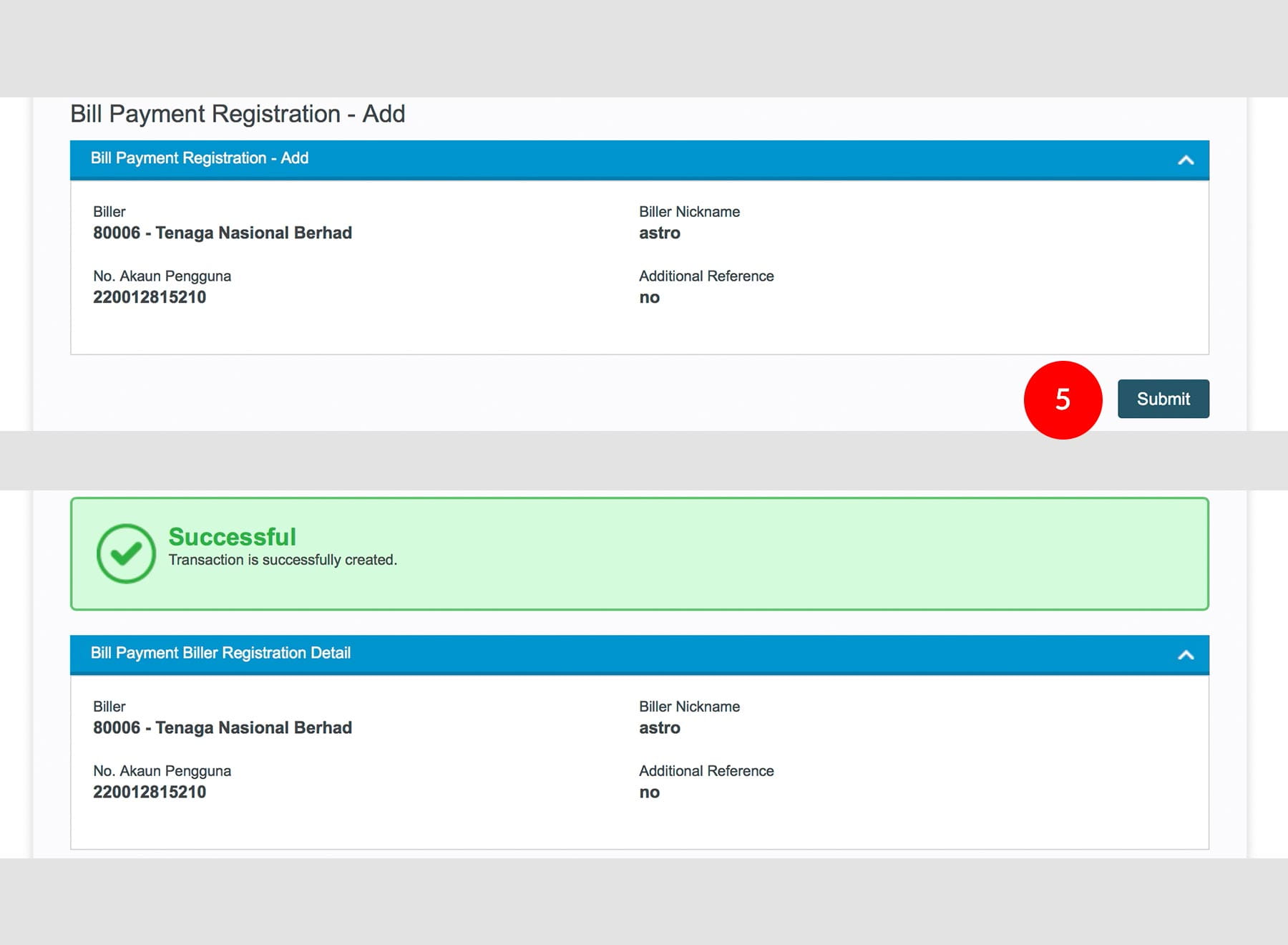
-
5.Click
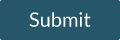 to save the
Biller into Biller Listing.
to save the
Biller into Biller Listing.