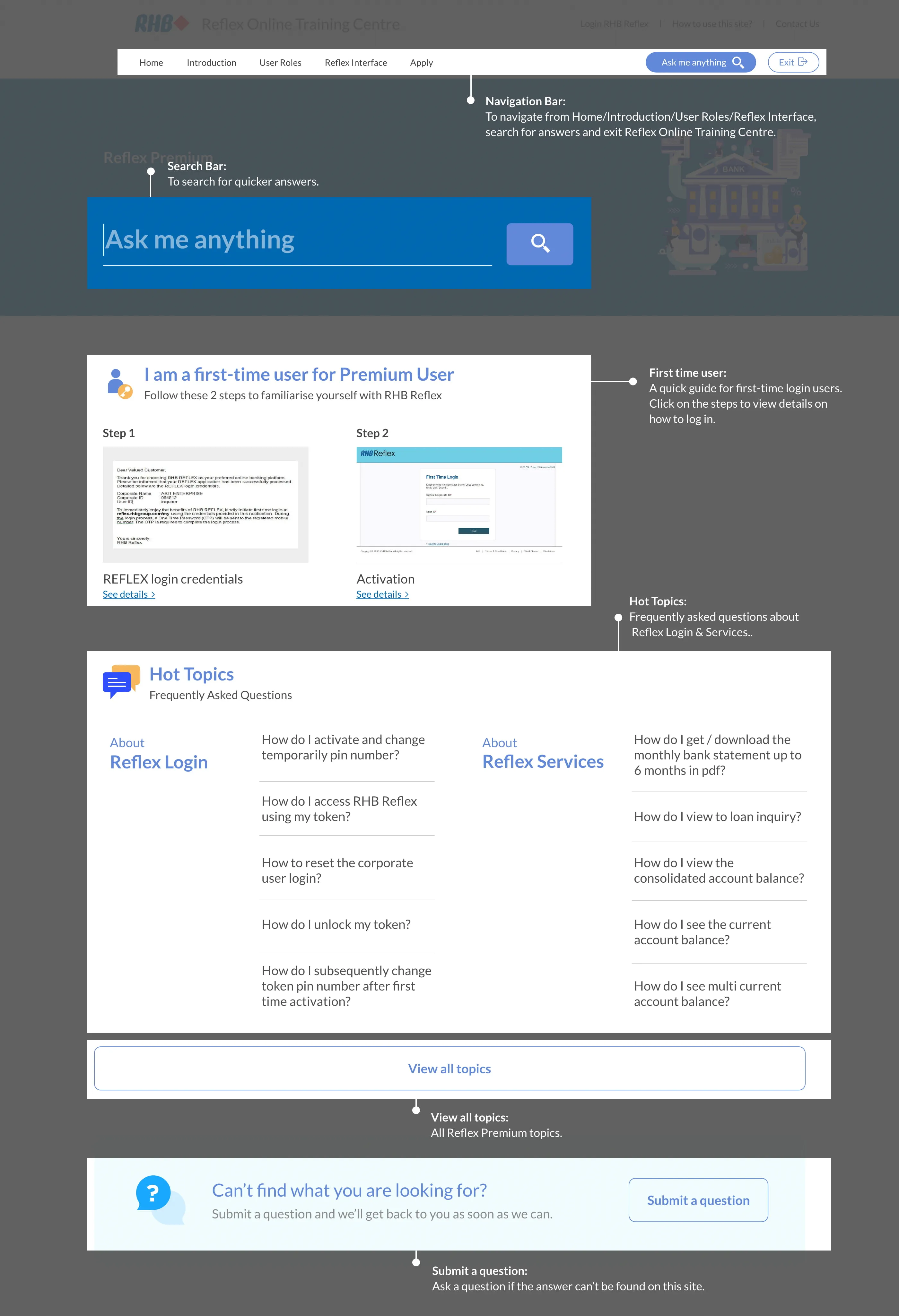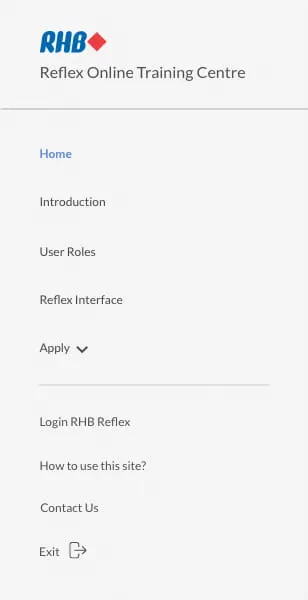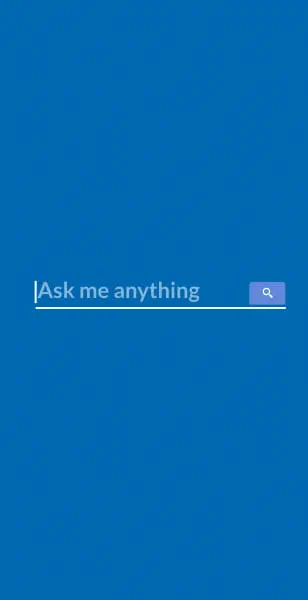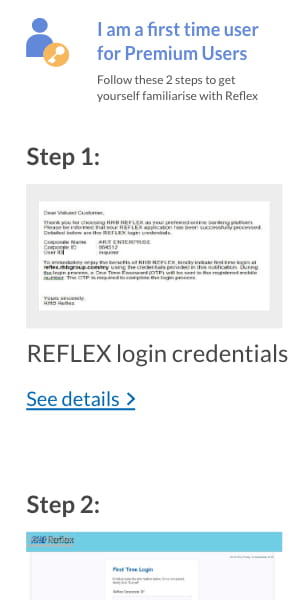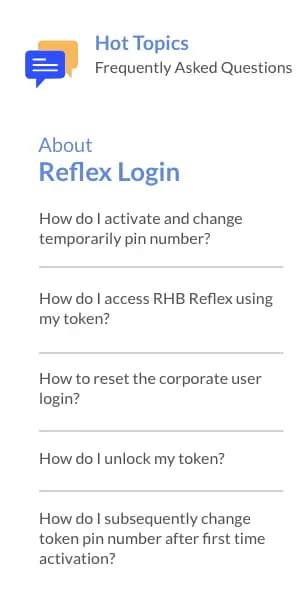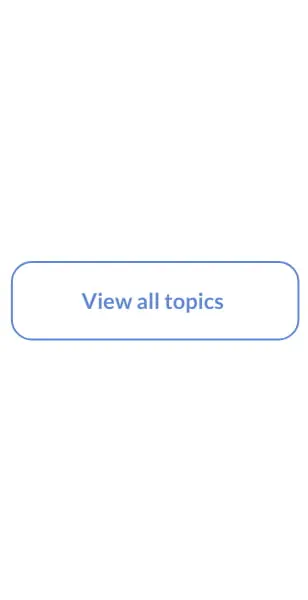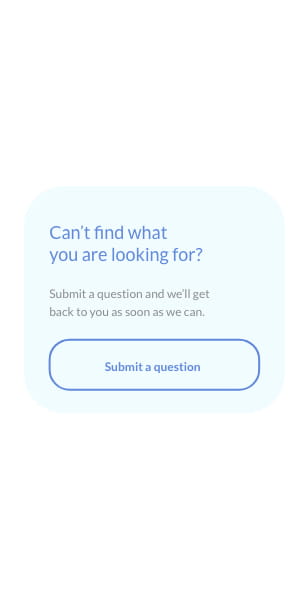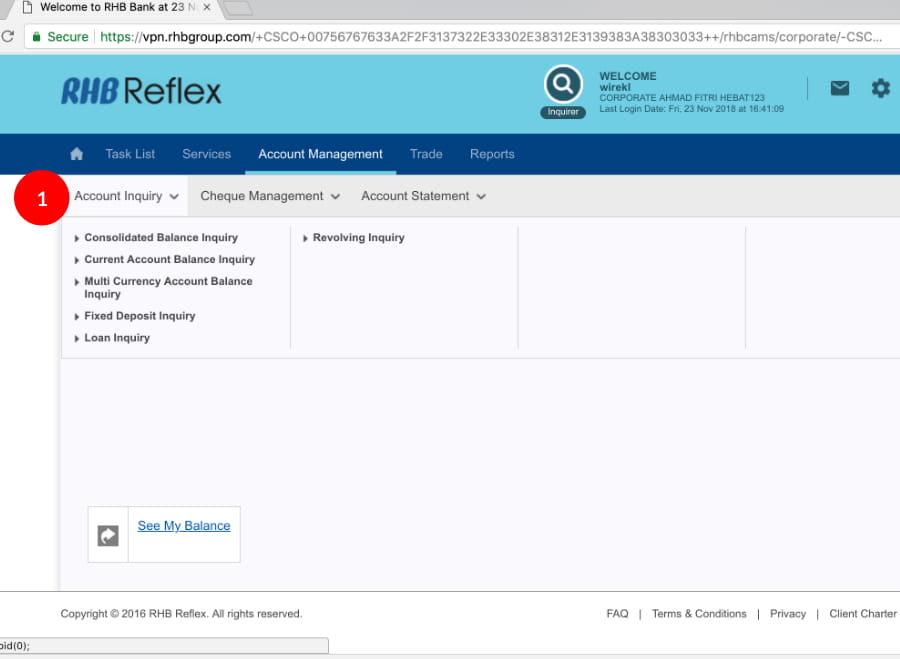
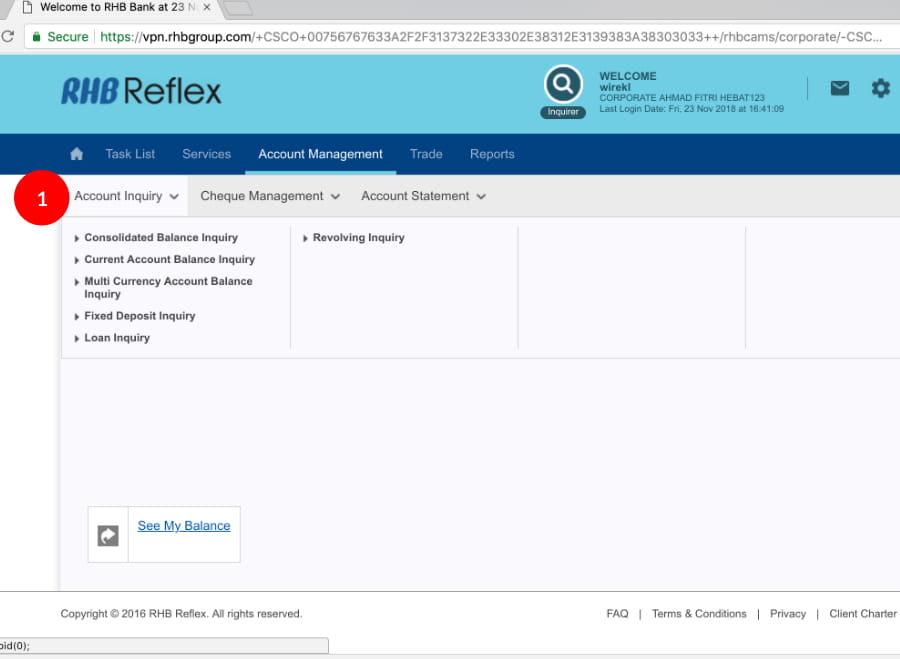
-
1.Login as User and under. “Account Management” tab; select “Account Inquiry”
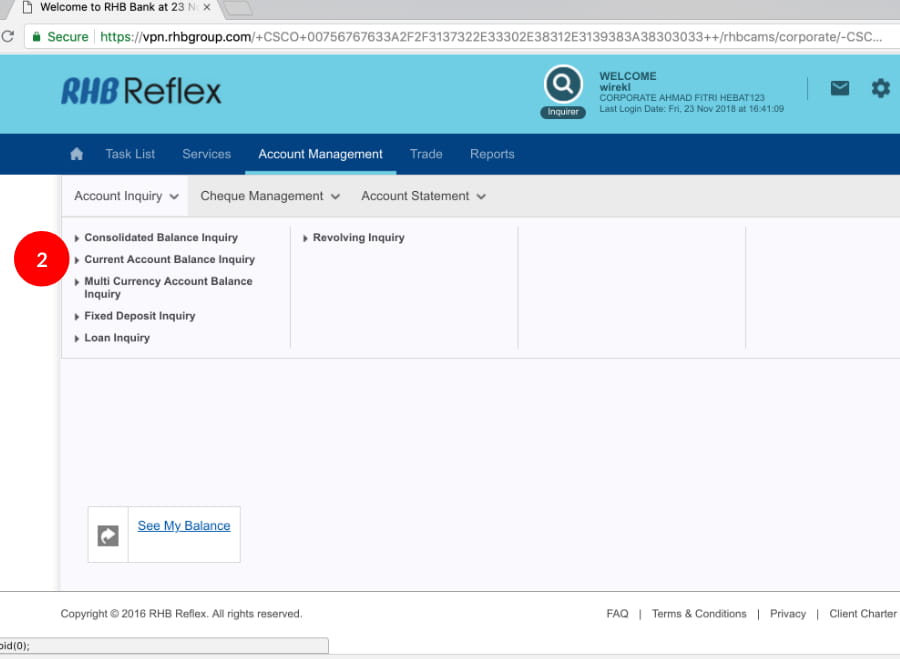
-
2.Click “Current Account Balance Inquiry”.
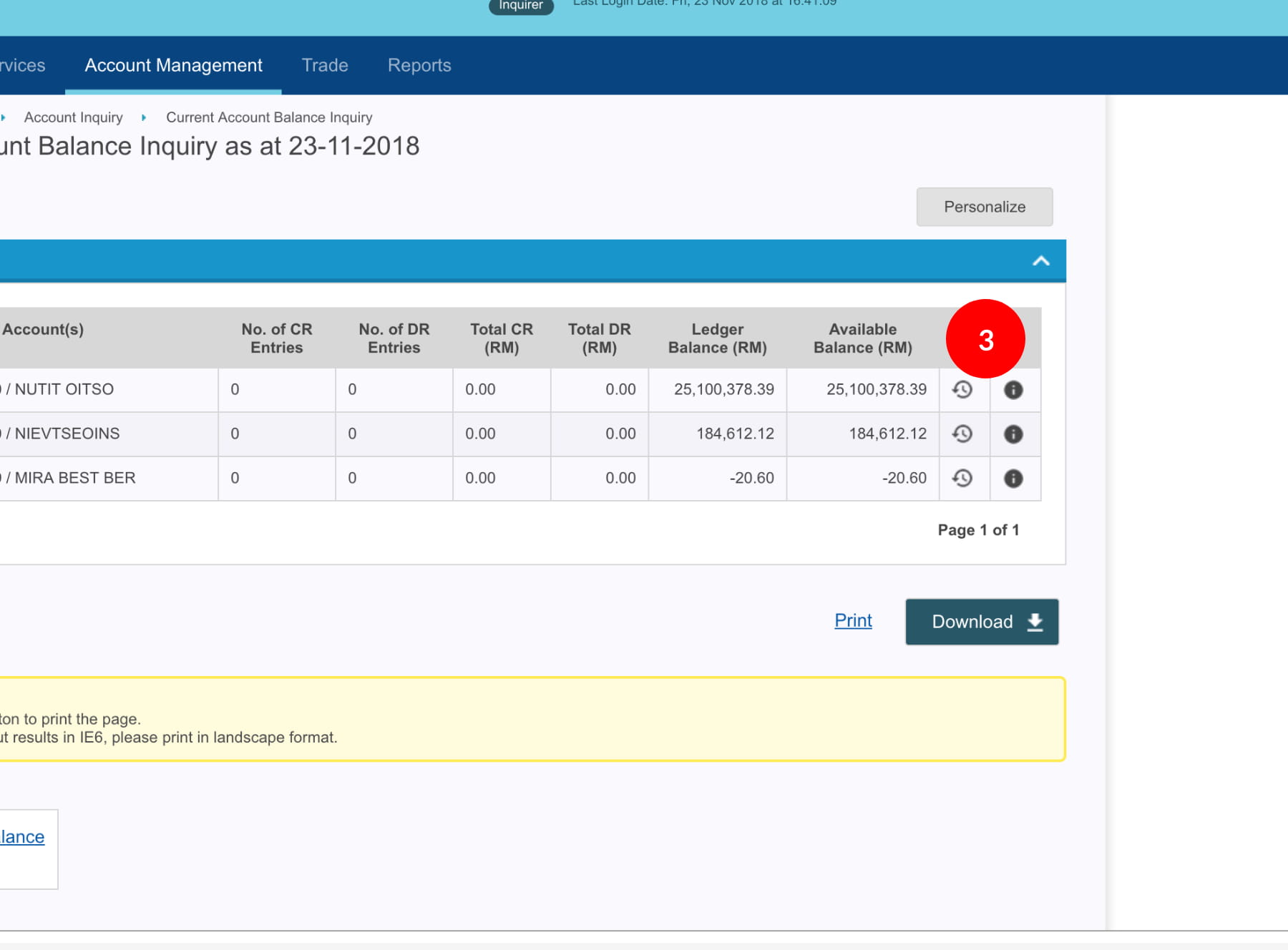
-
3.Click
 to see the
Transaction History of the day and
to see the
Transaction History of the day and  to view Account Details.
to view Account Details.
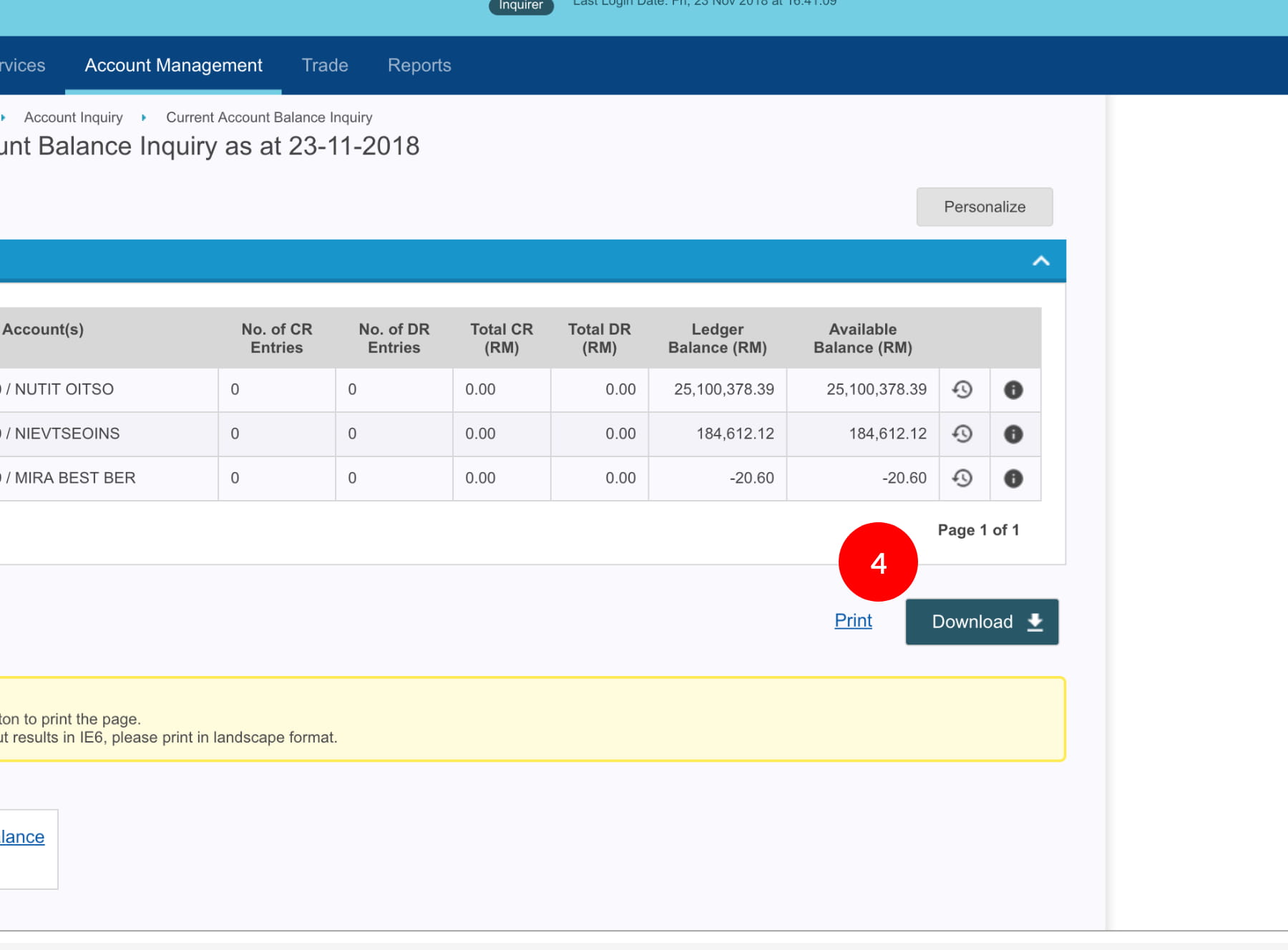
-
4.Click on
 or
or  .
.