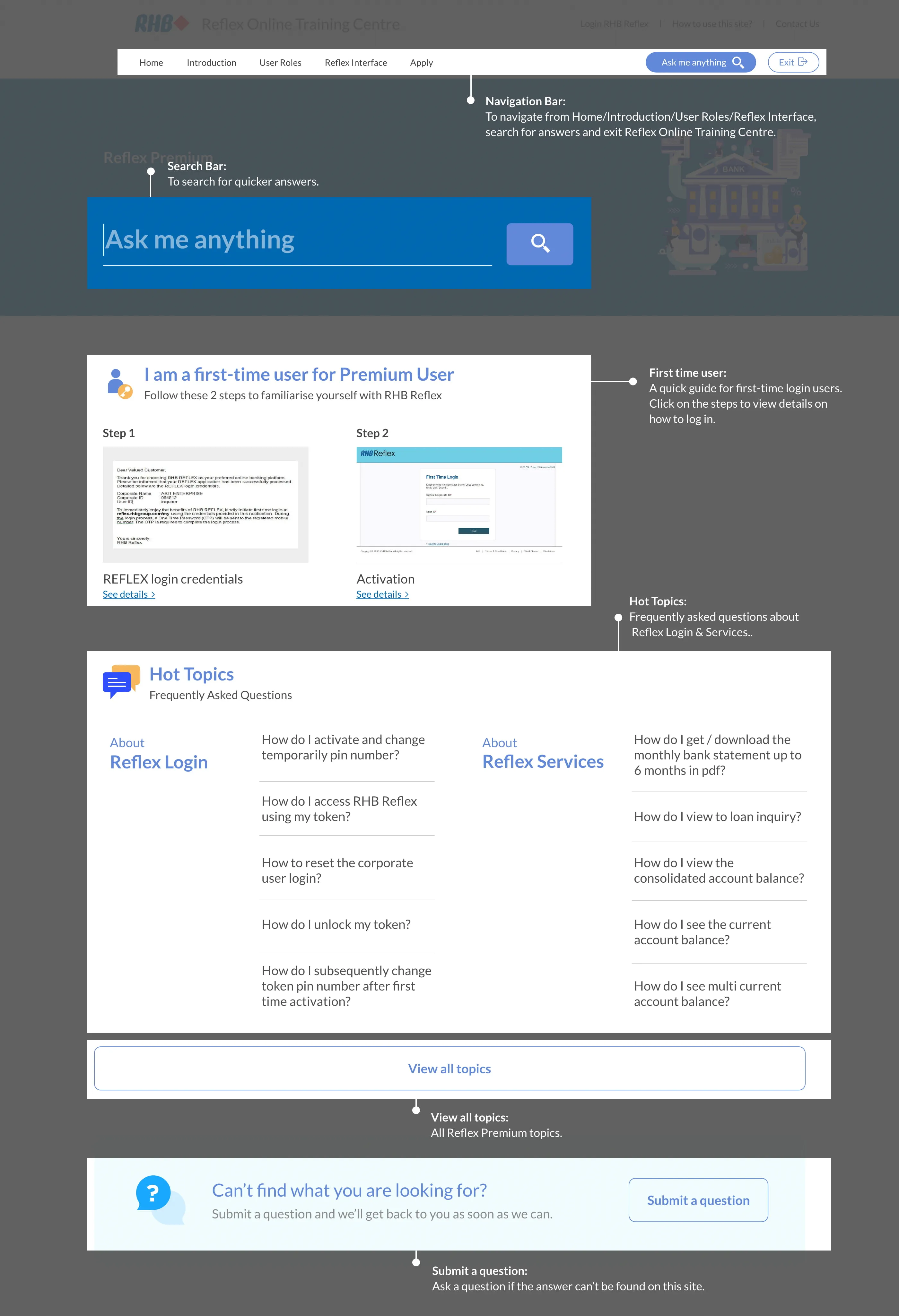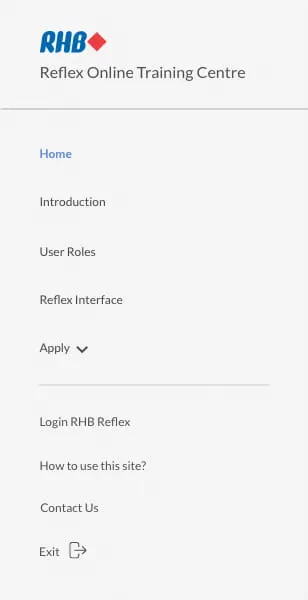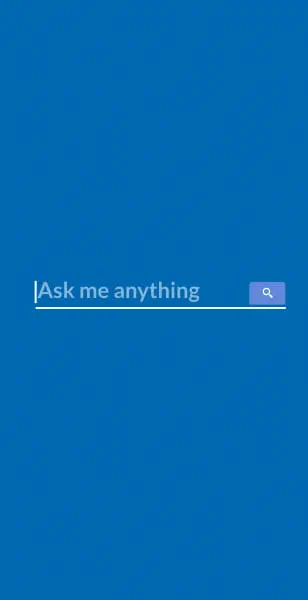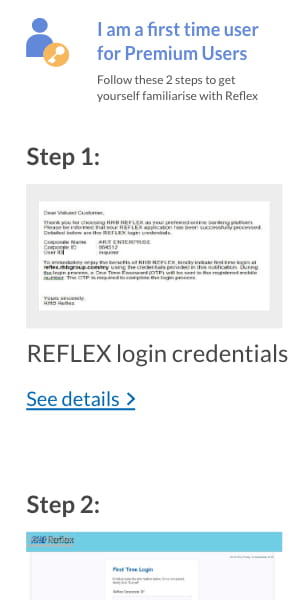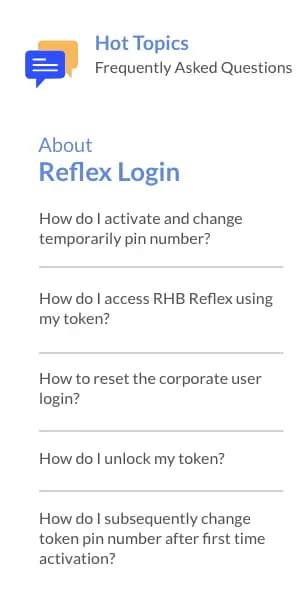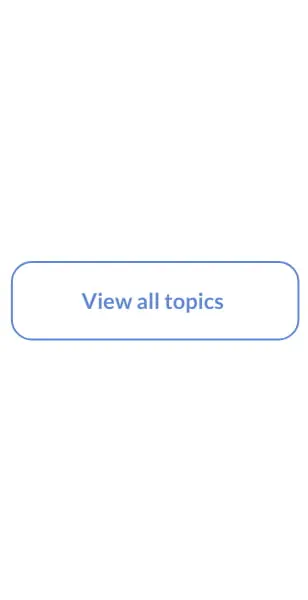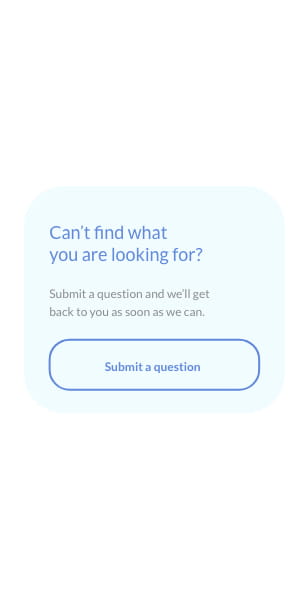Reflex Premium Services
How do I check the status of bulk foreign telegraphic transfer?

-
1.Login as User and under “Task List” tab; select “Transaction Status Inquiry”.
-
2.Click “Foreign Telegraphic Transfer (MCA)”.
-
3.Select “Transaction Status” - All status.
-
4.Choose From and To for Transaction Date and/or Payment Date
-
5.Click
 .
. -
6.Click on “Transaction Date” for proof of payment and payment status.
1 of 6
-
1.Login as User and under “Task List” tab; select “Transaction Status Inquiry”.
-
2.Click “Foreign Telegraphic Transfer (MCA)”.
-
3.Select “Transaction Status” - All status.
-
4.Choose From and To for Transaction Date and/or Payment Date
-
5.Click
 .
. -
6.Click on “Transaction Date” for proof of payment and payment status.

-
1.Login as User and under “Task List” tab; select “Transaction Status Inquiry”.

-
2.Click “Foreign Telegraphic Transfer (MCA)”.

-
3.Select “Transaction Status” - All status.

-
4.Choose From and To for Transaction Date and/or Payment Date

-
5.Click
 .
.

-
6.Click on “Transaction Date” for proof of payment and payment status.