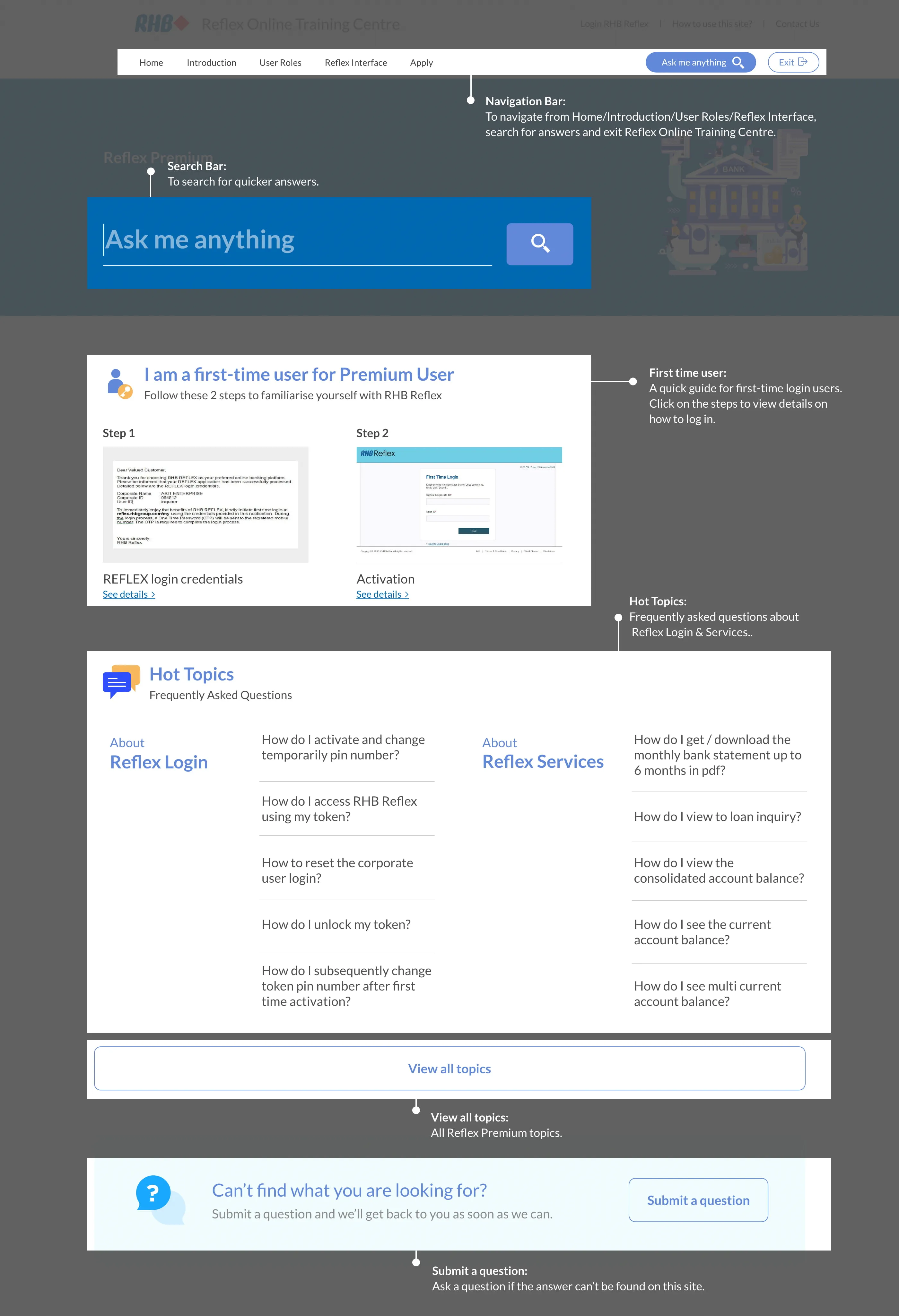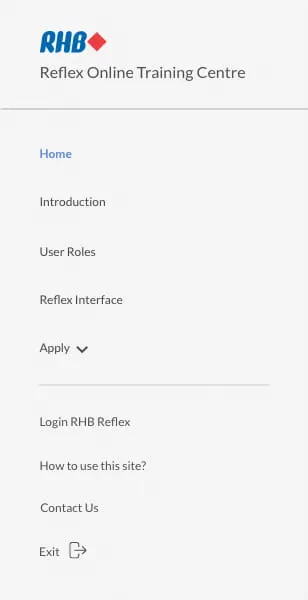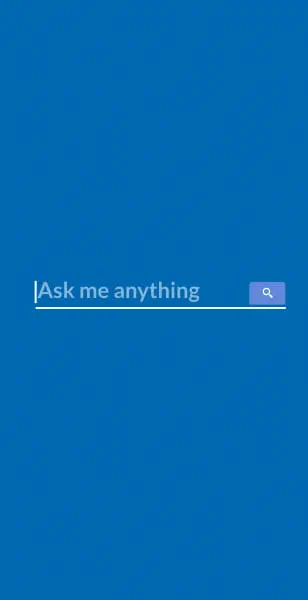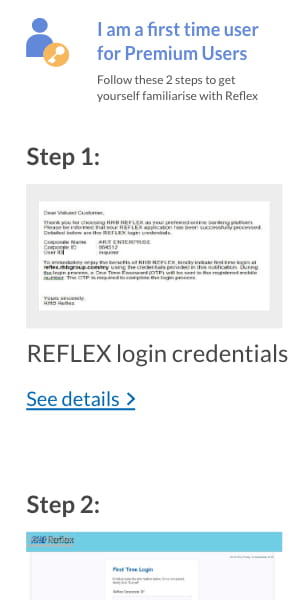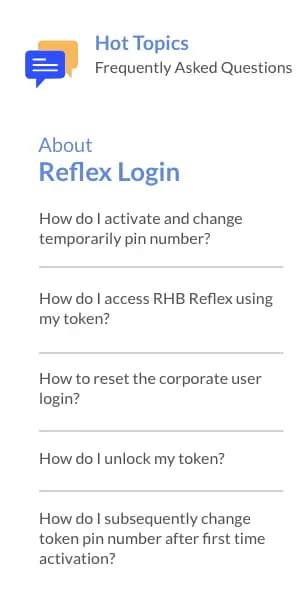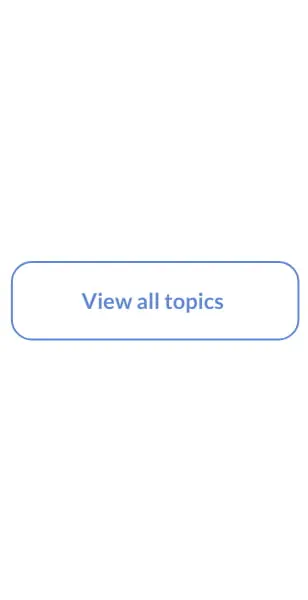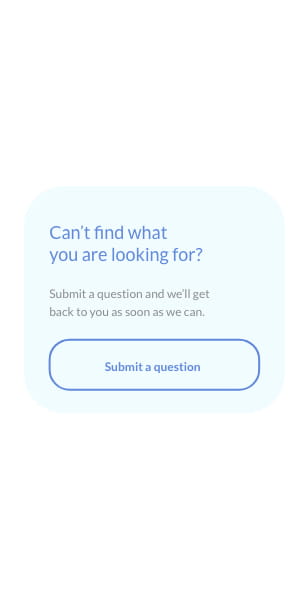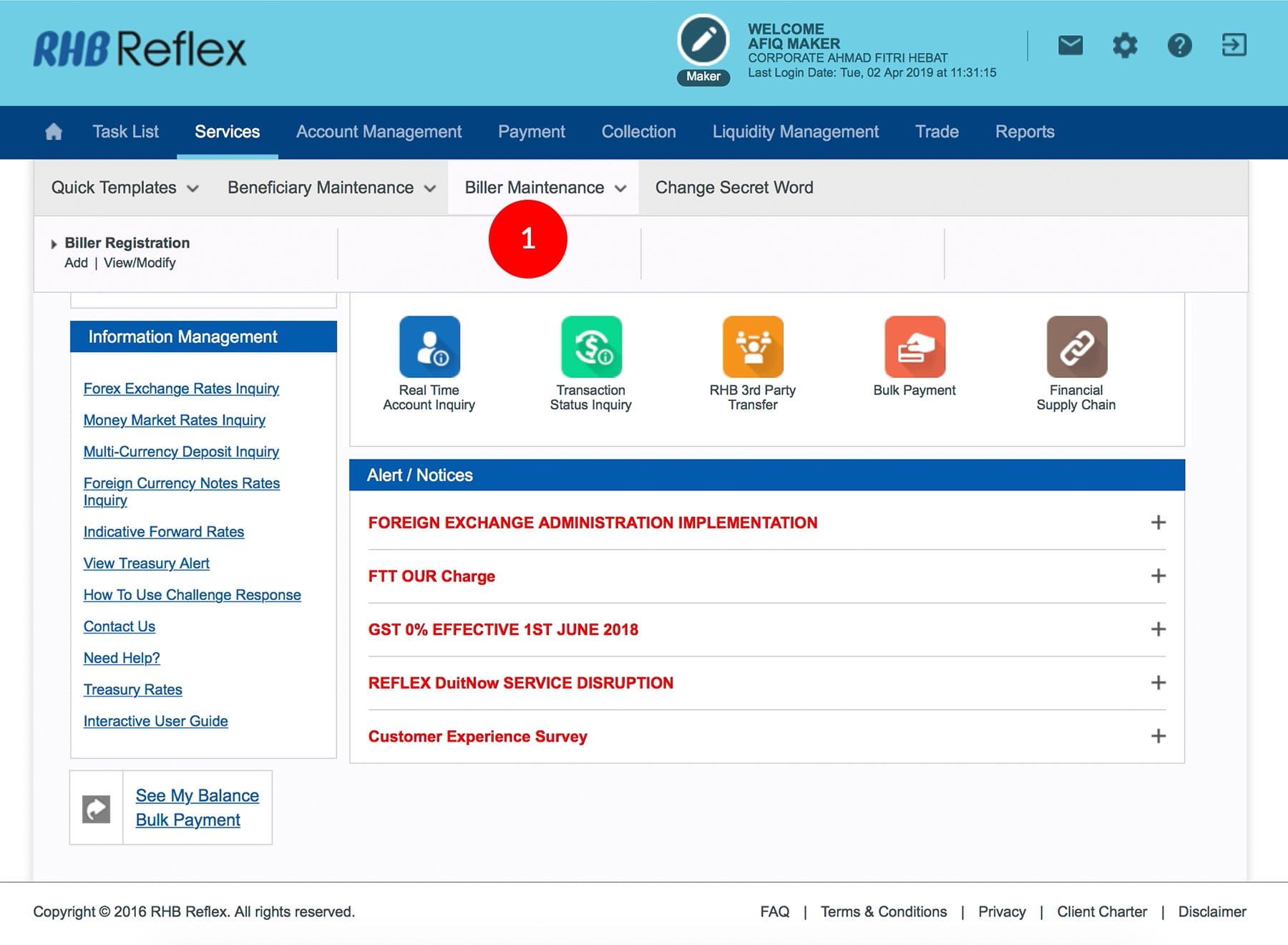
-
1.Login as User Data Entry and under “Services” tab; select “Biller Maintenance”.
-
2.Click “Biller Registration”, click “View / Modify”.
-
3.Select Biller Nickname (To View / Update / Delete).
-
4.Click
 to change the Biller details
or click
to change the Biller details
or click  to
remove the listing.
to
remove the listing. -
5.Click
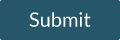 to update the Biller into
Biller Listing.
to update the Biller into
Biller Listing.
1 of 5
-
1.Login as User Data Entry and under “Services” tab; select “Biller Maintenance”.
-
2.Click “Biller Registration”, click “View / Modify”.
-
3.Select Biller Nickname (To View / Update / Delete).
-
4.Click
 to change the Biller details
or click
to change the Biller details
or click  to
remove the listing.
to
remove the listing. -
5.Click
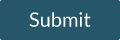 to update the Biller into
Biller Listing.
to update the Biller into
Biller Listing.
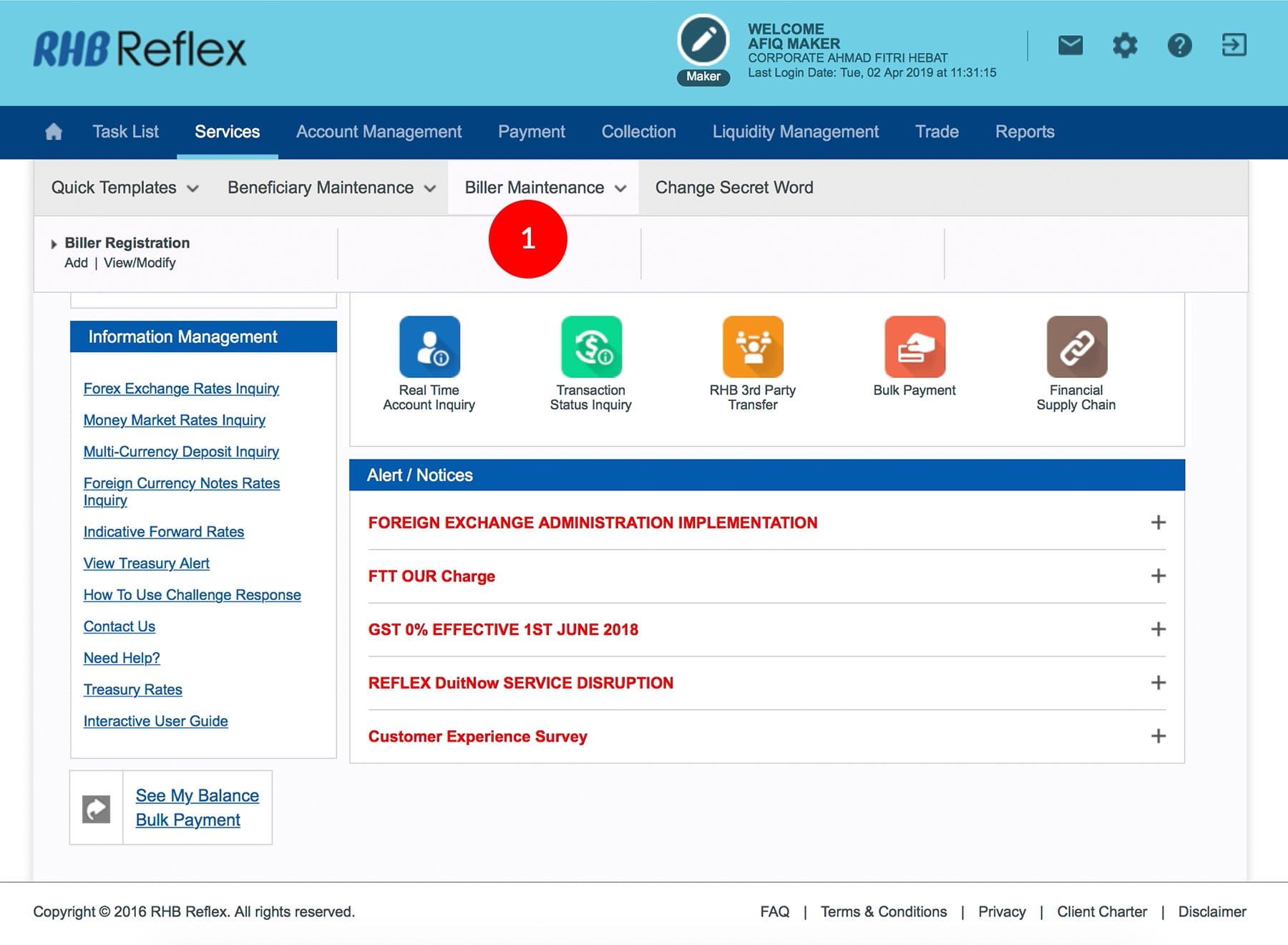
-
1.Login as User Data Entry and under “Services” tab; select “Biller Maintenance”.
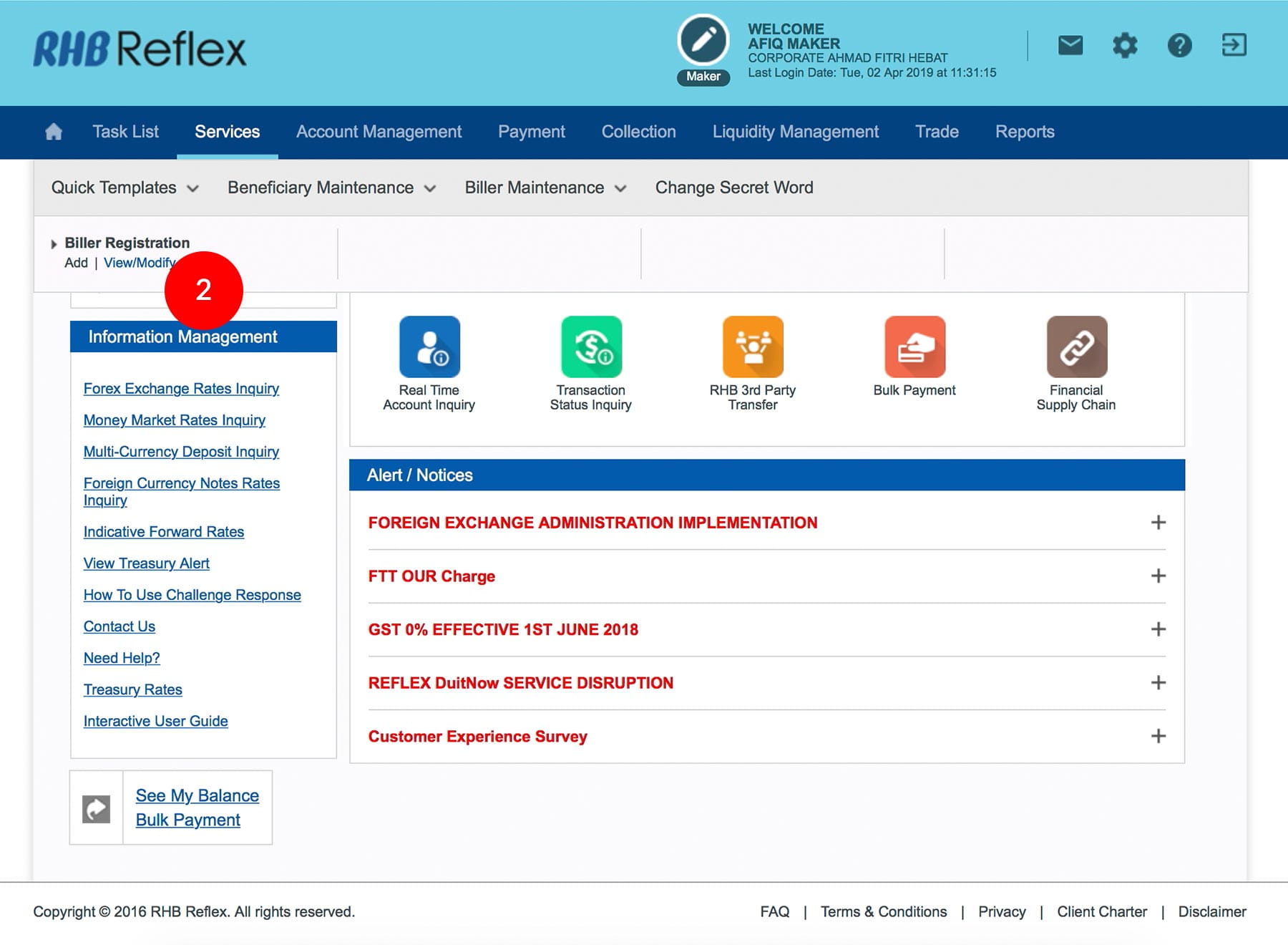
-
2.Click “Biller Registration”, click “View / Modify”.
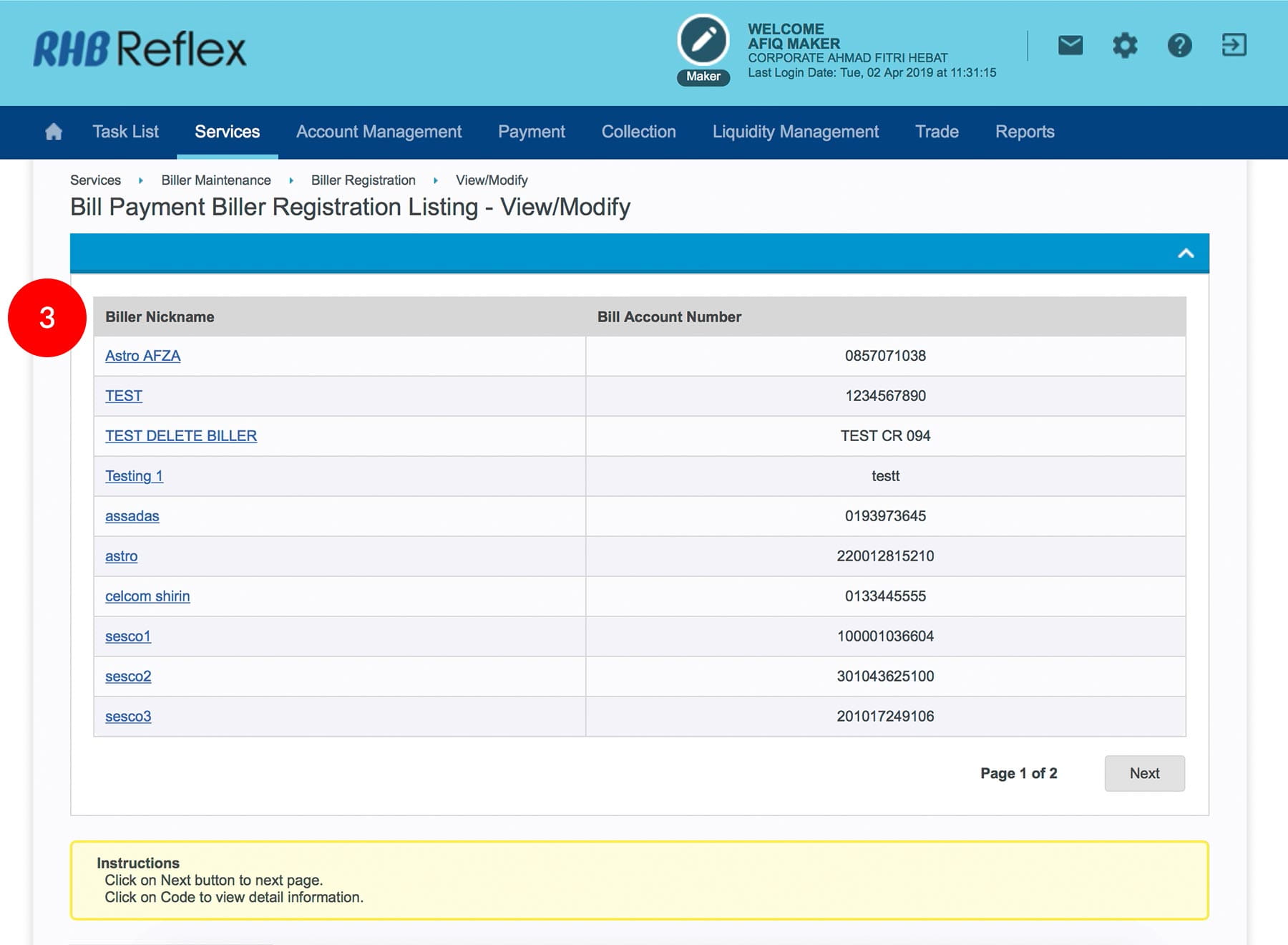
-
3.Select Biller Nickname (To View / Update / Delete).
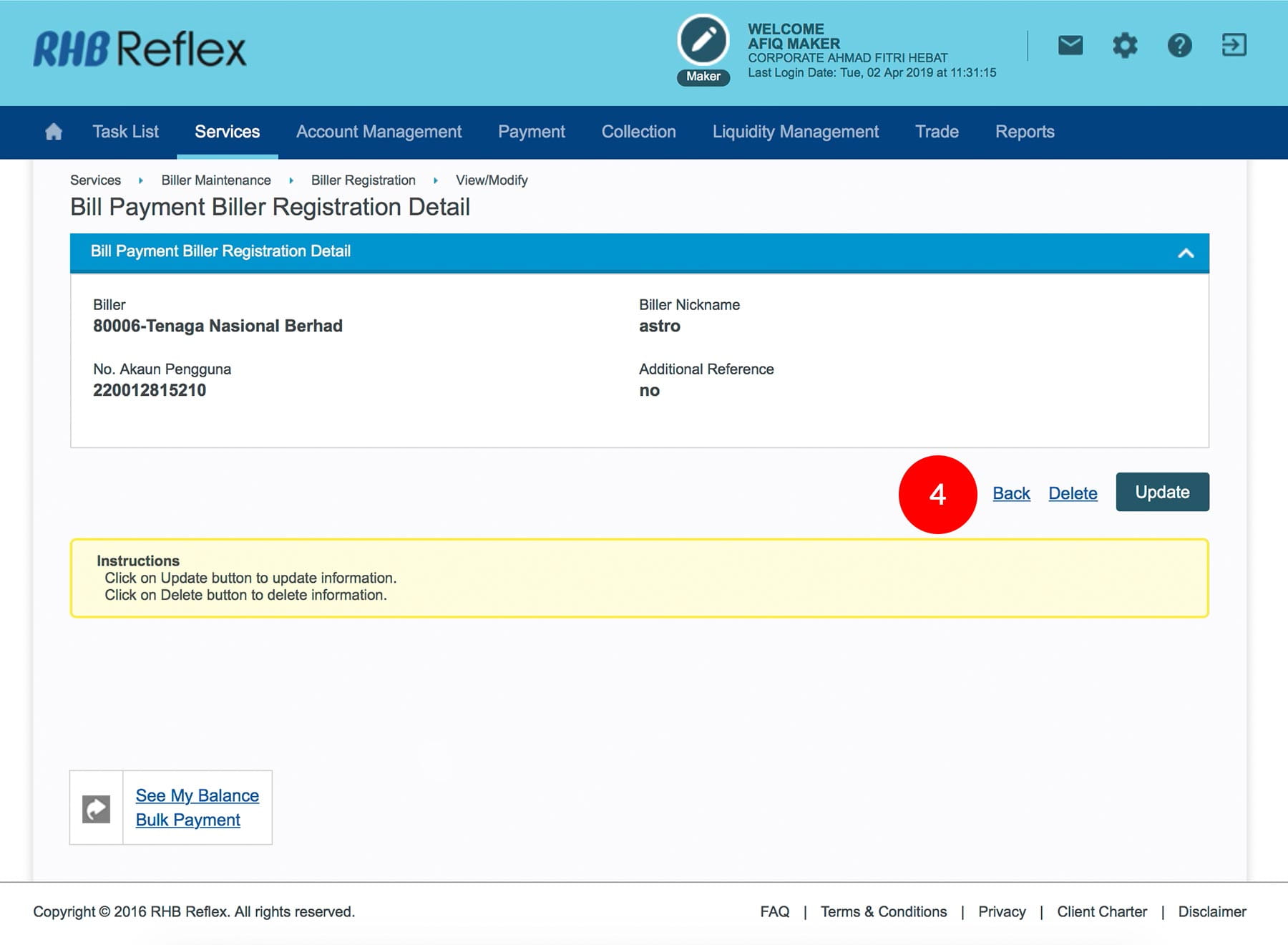
-
4.Click
 to change the
Biller details or click
to change the
Biller details or click  to remove the listing.
to remove the listing.
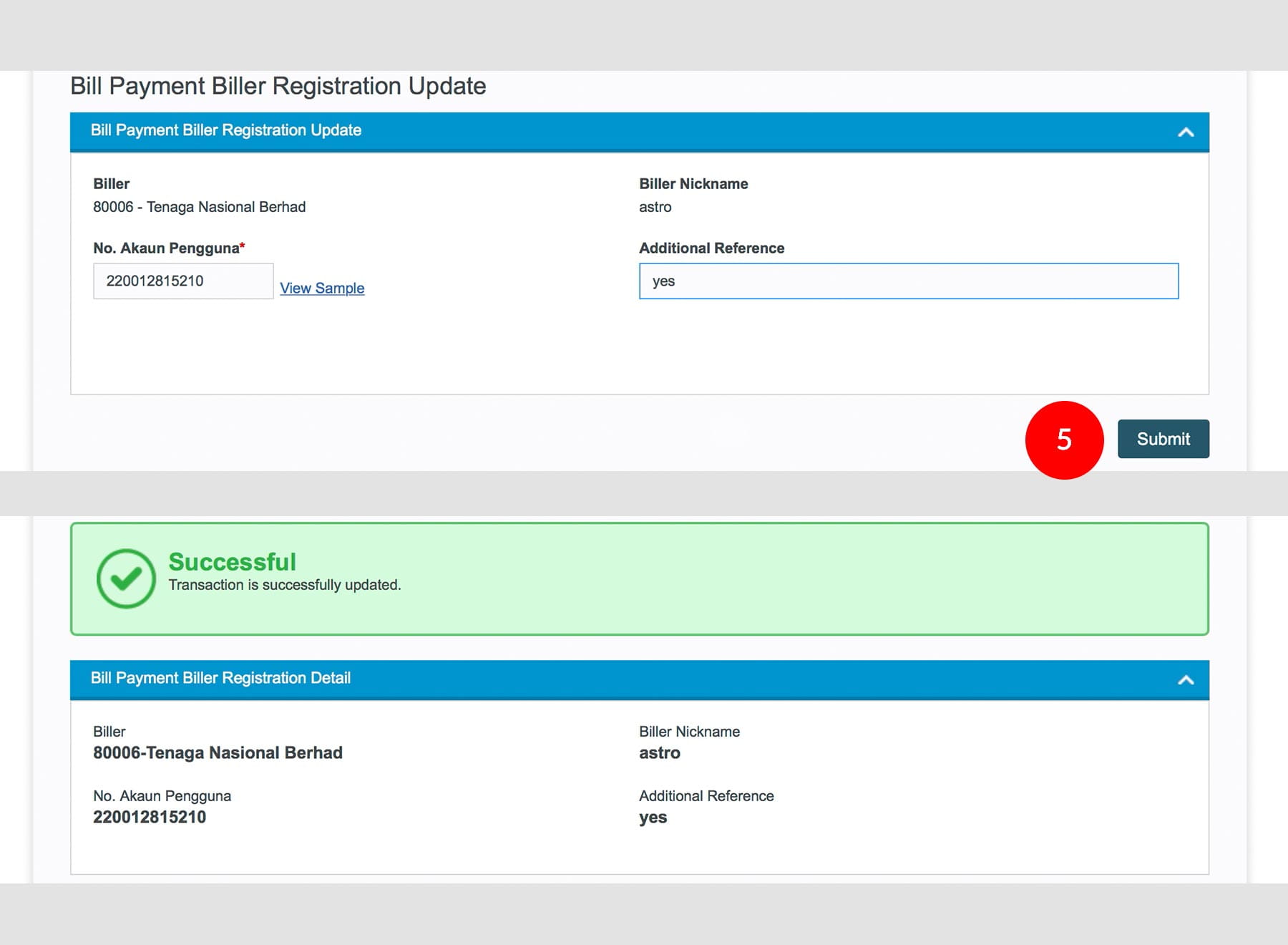
-
5.Click
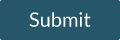 to update the
Biller into Biller Listing.
to update the
Biller into Biller Listing.