There are two options to access your e-Statements:
RHB Online Banking (for individuals) or RHB Reflex (for businesses):
Log in to your account and navigate to the statements section to view or download your statements.
Email Delivery :
The statement will be sent as a password-protected attachment to your registered email address. If you would like to receive your bank statements via email or if you have changed your email address, please contact the bank at https://www.rhbgroup.com/others/contact-us/index.html.
Alternatively, you can visit any branch to request printed copies of your statements.
| No | Product | RHB Online Banking (for individuals) |
RHB Reflex (for businesses) |
|
|---|---|---|---|---|
| 1 | Savings Account/-i | Quarterly | N/A | Quarterly |
| 2 | Current Account/-i | Monthly | Monthly | Monthly |
| 3 | Fixed Deposit/-i | Monthly | Monthly | N/A |
| 4 | Multi Currency Account/-i | Monthly | Monthly | Monthly |
| 5 | Credit Card/-i | Monthly | N/A | Monthly |
| 6 | Commercial Card/-i | N/A | Monthly | Monthly |
| 7 | Prepaid Card | Half Yearly | N/A | Half Yearly |
| 8 | Auto Financing/-i | Yearly | N/A | Yearly |
| 9 | Floor Stocking/-i | N/A | N/A | Yearly |
| 10 | Personal Financing/-i | Yearly | N/A | Yearly |
| 11 | Home Financing/-i | Yearly | Yearly | Yearly |
| 12 | Commercial Property Financing/-i | Yearly | Half Yearly/Yearly | Half Yearly/Yearly |
| 13 | Term Loan/Financing | N/A | Half Yearly | Half Yearly |
| 14 | ASB (Financing) | Yearly | N/A | Yearly |
| 15 | Unit Trust | Monthly | N/A | Monthly |
| 16 | Direct Bond/ Sukuk Investment | Monthly | N/A | Monthly |
| 17 | Merchant Statement | N/A | Daily | Daily |
Note:
For RHB Online Banking:
You may view your e-Statement/e-Advice via RHB Online Banking portal.
Log in to RHB Online Banking: https://onlinebanking.rhbgroup.com/
Select ‘Accounts’ from the menu buttons
Select the account type from the sidebar menu
Select ‘Statement’ tab below the displayed account balance summary, then select your desired month.
If you do not have RHB Online Banking yet, you may register for online banking access via https://onlinebanking.rhbgroup.com/my/registration.
For RHB Reflex:
Log in to RHB Reflex: https://reflex.rhbgroup.com/rhbcams/corporate/login.jsp
From the menu bar, select Account Management.
Choose eStatement Download.
Select the account type follow by the Account Number, and the Month you wish to view.
If you do not have RHB Reflex yet, you may apply for RHB Reflex by downloading and completing the application form here and submit it to your domicile branch.
For more details on RHB Reflex, you may visit https://www.rhbgroup.com/business/reflex/index.html or refer to the FAQ here.
To check your statement in your mailbox, please follow these steps:
Password Rules to Open Your Statement:
| Individual Customer |
Last 4 characters from MyKad / Passport + Date of Birth in YYMMDD format.
|
| Non Individual Customer |
Last 4 characters of Business Registration Number + Business Establishment Date in YYMMDD format.
|
| Merchant customer |
For merchant statement only. Last 4 digits of merchant ID followed by first 4 characters of company name
|
Effective 31 December 2024 cycle, all RHB Loan / Financing statements for the following products will be delivered in a new format moving forward:
Home Financing/-i
Commercial Property Financing/-i
ASB (Financing)
Personal Financing/-i
Term Loan/-i
Auto Financing/-i
Floor Stocking
| Current Format | New Format |
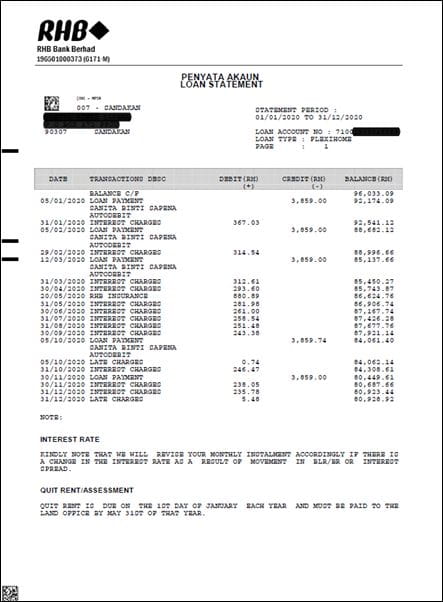 |
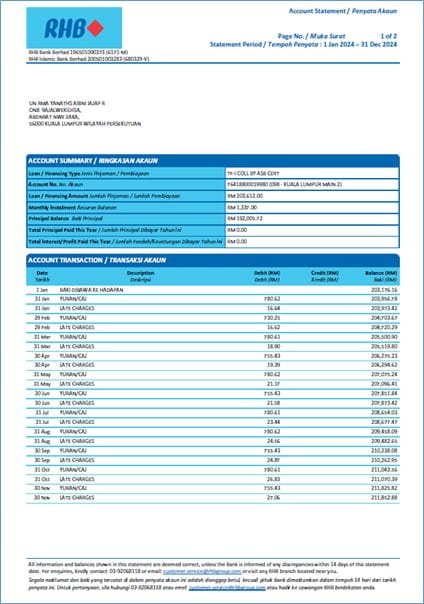 |
Effective December 2024, all RHB Credit Card/-i, Charge Card/-i & Prepaid Card statements will be delivered in a new format. The new format will be as follows:
| current format | New format (Normal) | New format (Premier) |
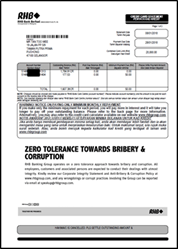 |
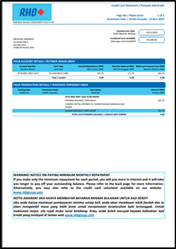 |
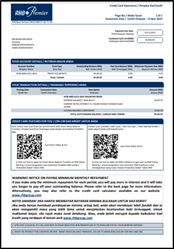 |
Effective December 2024, all RHB Merchant statements will be delivered in a new format moving forward. The new format will be as follows:
| Current Format | New Format |
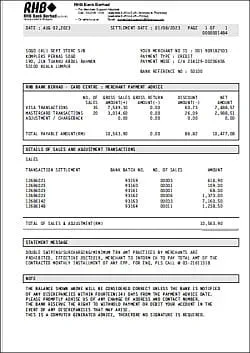 |
 |