| No | Product | RHB Online Banking (for individuals) |
RHB Reflex (for businesses) |
|
|---|---|---|---|---|
| 1 | Savings Account/-i | Quarterly | N/A | Quarterly |
| 2 | Current Account/-i | Monthly | Monthly | Monthly |
| 3 | Fixed Deposit/-i | Monthly | N/A | N/A |
| 4 | Multi Currency Account/-i | Monthly | Monthly | Monthly |
| 5 | Credit Card/-i | Monthly | N/A | Monthly |
| 6 | Charge Card/-i | N/A | Monthly | Monthly |
| 7 | Prepaid Card | Half Yearly | N/A | Half Yearly |
| 8 | Auto Financing/-i | Yearly | N/A | Half yearly/ Yearly |
| 9 | Personal Financing/-i | Yearly | N/A | Yearly |
| 10 | Home Financing/-i | Yearly | N/A | Half yearly/ Yearly |
| 11 | Commercial Property Financing/-i | N/A | N/A | Half yearly/ Yearly |
| 12 | ASB Financing/TF-i Collateralized by ASB Certificate | Yearly | N/A | Yearly |
| 13 | Unit Trust | Monthly | N/A | Monthly |
| 14 | Direct Bond/ Sukuk Investment | Monthly | N/A | Monthly |
| 15 | Merchant Statement | N/A | N/A | Daily |
For RHB Online Banking:
You may view your e-Statement/e-Advice via RHB Online Banking portal :
If you do not have RHB Online Banking yet, you may register for online banking access via https://onlinebanking.rhbgroup.com/my/registration.
For RHB Reflex:
If you do not have RHB Reflex yet, you may apply for RHB Reflex by downloading and completing the application form here and submit it to your domicile branch.
For more details on RHB Reflex, you may visit https://www.rhbgroup.com/business/reflex/index.html or refer to the FAQ here.
If you could view your statement previously, this may be a temporary issue. Please try again later.
If you've never been able to view your statement on RHB Online Banking, this may be because your statement delivery method isn't configured for online access. For assistance, contact us at https://www.rhbgroup.com/others/contact-us/index.html.
Effective November 2024, all RHB Credit Card/-i, Charge Card/-i & Prepaid Card statements will be delivered in a new format. The new format will be as follows:
| current format | New format (Normal) | New format (Premier) |
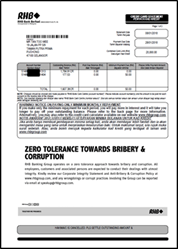 |
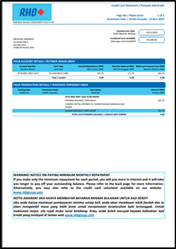 |
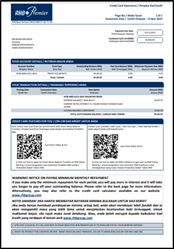 |
If you had opted for e-mail statements, you will continue to receive your statements at your registered e-mail.
However, there will be a few changes as follows:
| Changes | New |
|---|---|
| Password |
Individual customers :
|
| Email will be sent from | rhb@stmts.rhbgroup.com |
Effective November 2024, all RHB Merchant statements will be delivered in a new format moving forward. The new format will be as follows:
| Current Format | New Format |
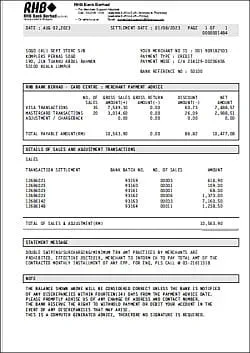 |
 |
You will continue to receive your Merchant statements via email, but from a new sender address. Please add this address to your trusted list to ensure uninterrupted delivery of your statements.
| Changes | New |
|---|---|
| Email will be sent from | rhb@stmts.rhbgroup.com |